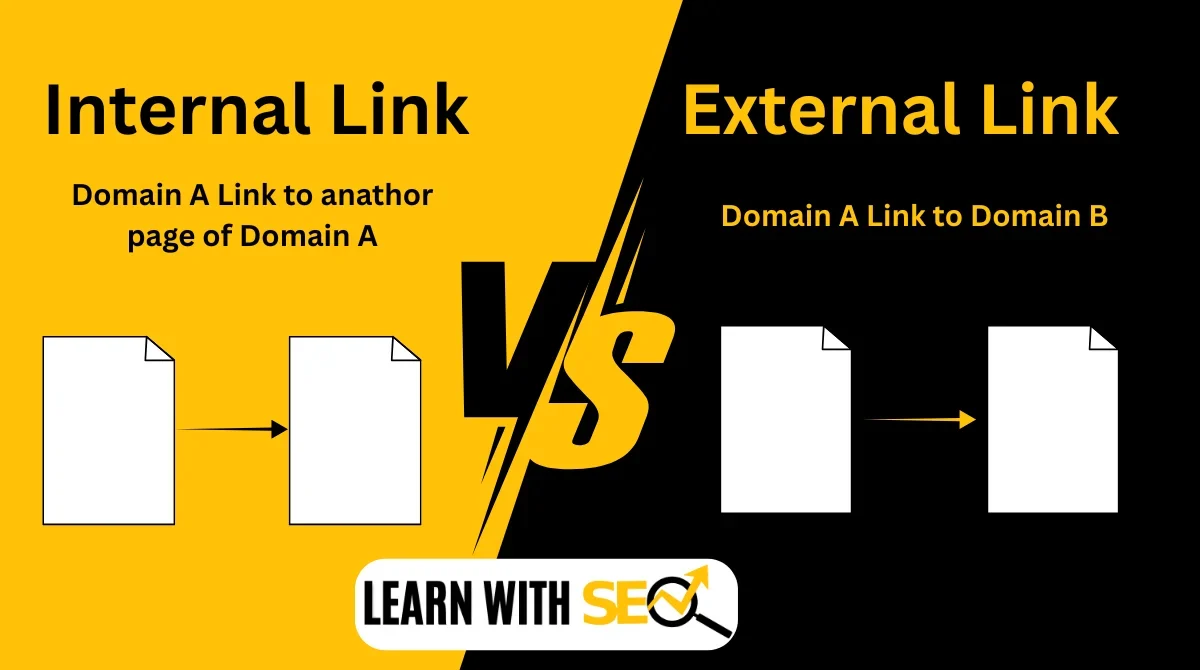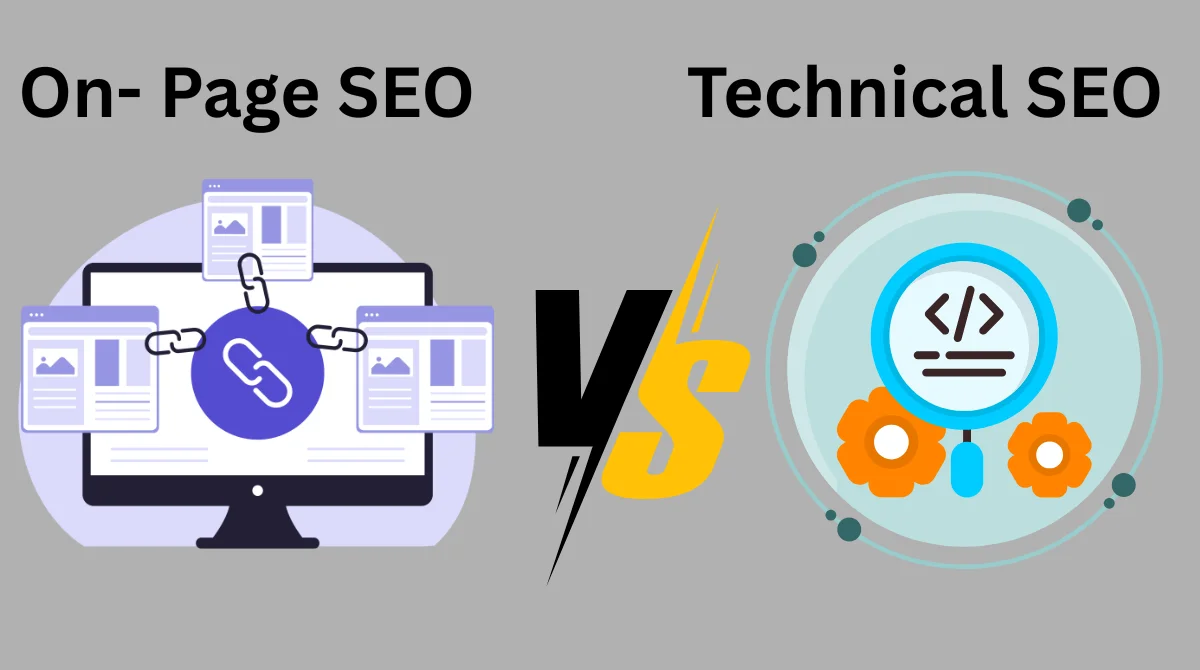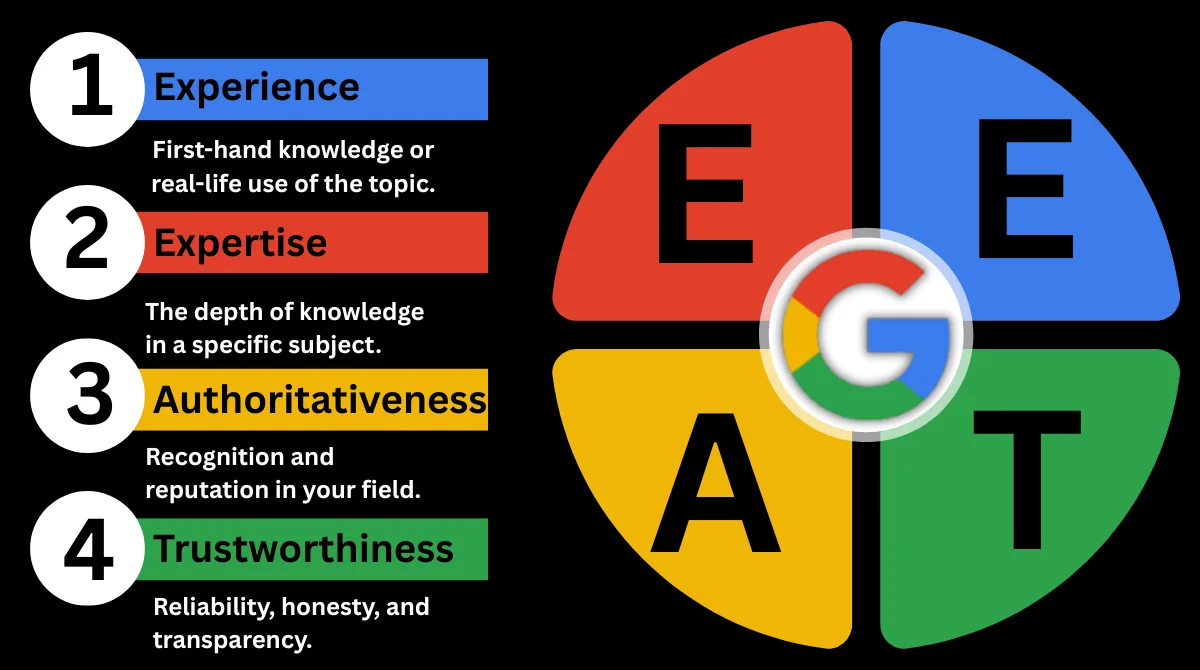- What Are Internal Links?
- Benefits of Internal Links for SEO
- Best Practices for Internal Linking
- What Are External Links?
- Benefits of External Links for SEO
- Best Practices for External Linking
- Internal Links vs External Links: Key Differences
- How Search Engines Treat Internal and External Links?
- Common Mistakes to Avoid
- Internal and External Links Together for SEO Success
- Future of Linking in SEO
- Conclusion
When it comes to SEO, links are the hidden backbone of every website. They guide search engines to understand your content and help users move smoothly from one page to another. In digital marketing, links are divided into two main types: internal links and external links. Both play a critical role in boosting your website’s visibility, authority, and rankings. But to achieve SEO success, you must know the difference between them, how they work, and how to use them strategically.
What Are Internal Links?
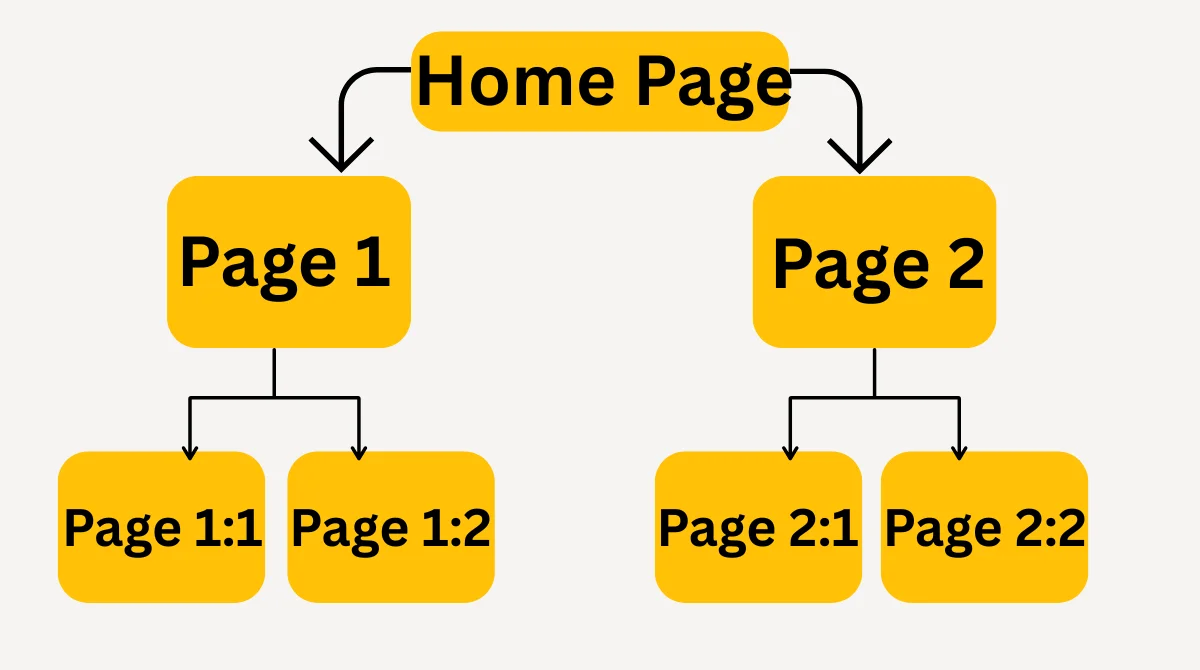
Internal links are the connections between different pages of your own website. For example, if you write a blog post about SEO basics and add a link to another post about keyword research, that’s an internal link.
- These links are important because they:
- Help users navigate your site easily
- Show search engines the structure of your website
Distribute page authority (often called “link juice”) across your site
Example: Imagine you run a blog about international SEO. On your “Google International SEO” article, you might add a sentence like:
“Before targeting multiple countries, it’s important to choose the right keywords for each region. You can learn more in our [International SEO Keyword Research Tools & Tips].”
Here, the clickable text “International SEO Keyword Research Tools & Tips” is an internal link because it connects one article on your site to another.
Think of internal links like road signs inside a city. They don’t take you to another city but guide you through the streets of your own area.
Benefits of Internal Links for SEO
Internal links are not just about convenience; they directly impact your website’s SEO performance. Here are some major benefits:
- Improved Navigation: They help visitors find relevant information quickly.
- Boosts Page Authority: By linking to important pages, you pass authority from one page to another.
- Increases Engagement: When readers explore multiple pages, they stay longer on your site.
- Crawling and Indexing: Search engines use these links to discover and index new content.
- Highlights Priority Pages: You can show Google which pages are most valuable by linking to them more often.
Best Practices for Internal Linking
To make the most of internal links, follow these strategies:
- Use descriptive anchor text instead of generic words like “click here.”
- Keep links relevant to the topic of the page.
- Link deep into your website, not just to your homepage.
- Avoid overstuffing links in one article it may confuse both users and search engines.
- Regularly audit old content and add new links to fresh articles.
What Are External Links?
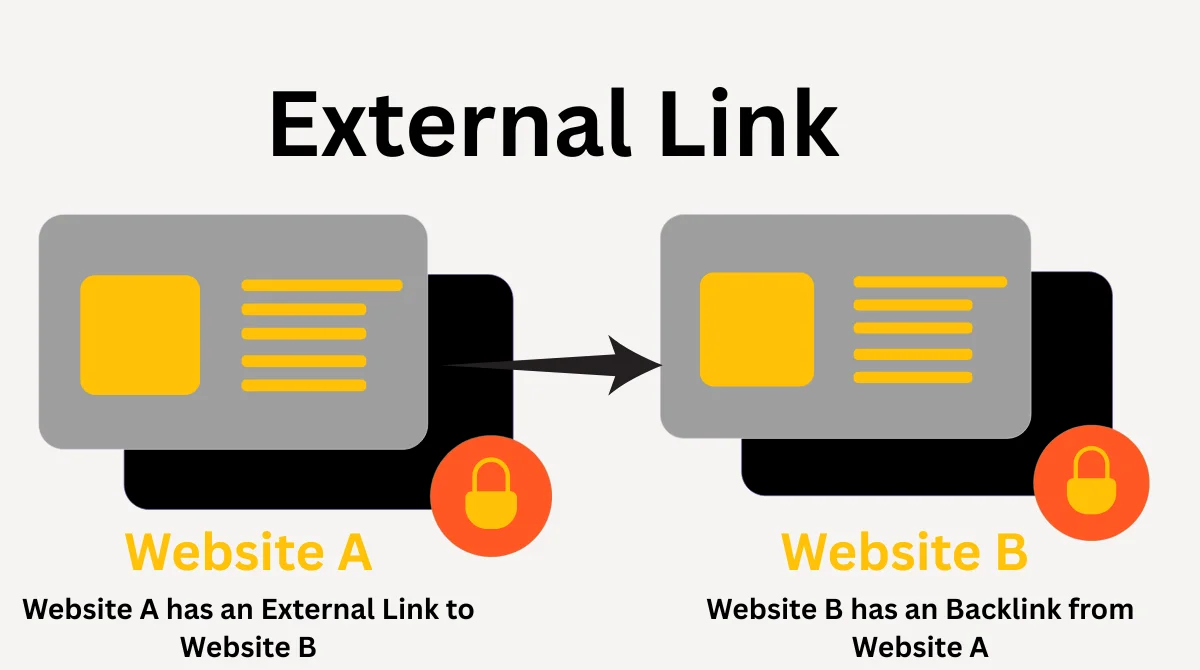
External links are connections that point from your website to another domain or from another website to yours. For example, if you write about SEO strategies and link to a credible source like Google’s official guidelines, that’s an external link.
There are two sides to external links:
- Outbound Links: Links from your website to others.
- Inbound Links (Backlinks): Links from other websites pointing back to your site.
Example: Imagine you write an article about SEO best practices and include this sentence:
“According to [Google’s SEO Starter Guide], following structured data practices can help your site appear in rich results.”
The clickable text “Google’s SEO Starter Guide” serves as an outbound external link since it takes readers from your website to Google’s site.
On the other hand, if another digital marketing blog writes an article and adds a link like “For a complete breakdown of internal linking strategies, check out this [Internal Linking Guide].” that’s an inbound external link (backlink) pointing to your website.
Think of external links like bridges connecting your city to another city. They open doors to more information, credibility, and visibility across the internet.
Benefits of External Links for SEO
External links add trust, credibility, and authority to your site when used wisely. Let’s break down their benefits:
- Builds Trust: Linking to reputable sources shows that your content is well-researched.
- Improves Rankings: Search engines consider backlinks (inbound links) as votes of confidence.
- Drives Referral Traffic: If another site links to you, their visitors may visit your website.
- Strengthens Authority: The more high-quality backlinks you earn, the more authoritative your website becomes.
- Supports E-E-A-T: External links to expert sources boost Experience, Expertise, Authoritativeness, and Trustworthiness.
Best Practices for External Linking
To use external links effectively, you should:
- Link only to trusted and relevant websites.
- Avoid linking to spammy or low-quality sites it can hurt your SEO.
- Use nofollow attributes when linking to promotional or user-generated content you don’t endorse.
- Diversify your backlinks, get links from blogs, news sites, directories, and guest posts.
- Earn backlinks naturally by creating high-quality content people want to reference.
Internal Links vs External Links: Key Differences
Here’s a simple breakdown of how internal and external links differ:
- Internal Links: Stay within your website. They guide users and distribute authority across your pages.
- External Links: Connect your site to others. Outbound links improve trust, while inbound links boost authority.
Both are equally important in SEO, but they serve different purposes. Internal links focus on user experience and site structure, while external links build authority and credibility.
How Search Engines Treat Internal and External Links?
Search engines analyze links as signals of importance.
- For internal links, Google uses them to map out your website’s structure. When a page receives more internal links, Google interprets it as being more important.
- For external links, backlinks from reputable websites act as endorsements. They signal that your content is trustworthy and deserves a higher ranking.
Outbound external links don’t directly increase your rankings, but do show that your content is well-supported by credible sources.
Common Mistakes to Avoid
Even though links are powerful, many website owners make mistakes. Here are some pitfalls to avoid:
- Overloading a page with too many links
- Using the same anchor text repeatedly (keyword stuffing)
- Linking to irrelevant or broken pages
- Not checking backlinks for spam or low-quality sources
- Ignoring old articles that need updated links
Internal and External Links Together for SEO Success
The best SEO strategy is to use both internal and external links. Here’s how you can balance them:
- Build a strong internal linking structure to connect all your important content.
- Use outbound links to show research and credibility.
- Focus on earning backlinks through high-quality, valuable content.
- Audit your links regularly to fix broken links and update outdated references.
- Always put user experience first. Links should feel natural, not forced.
Future of Linking in SEO
With AI-powered search engines and answer engines on the rise, links are evolving. Search engines now focus not just on the quantity of links but on their quality and context.
In the future:
- Topical authority will matter more than just link numbers.
- Links with real human engagement (shares, mentions) will gain higher weight.
- User experience signals like dwell time and interaction will strengthen link value.
So, while links remain important, your strategy should prioritize value-driven content supported by relevant links.
Conclusion
Internal and external links are not competitors; they are partners in SEO. Internal links help your visitors and search engines navigate your site, while external links build trust, authority, and credibility. Together, they create a strong foundation for SEO success.
When done right, linking strategies improve user experience, strengthen authority, and boost rankings. Whether you’re managing a blog, business website, or e-commerce store, never underestimate the power of links.
Remember: SEO is not about tricking search engines but about helping users. By using internal and external links wisely, you make your site a reliable resource that search engines love to recommend.