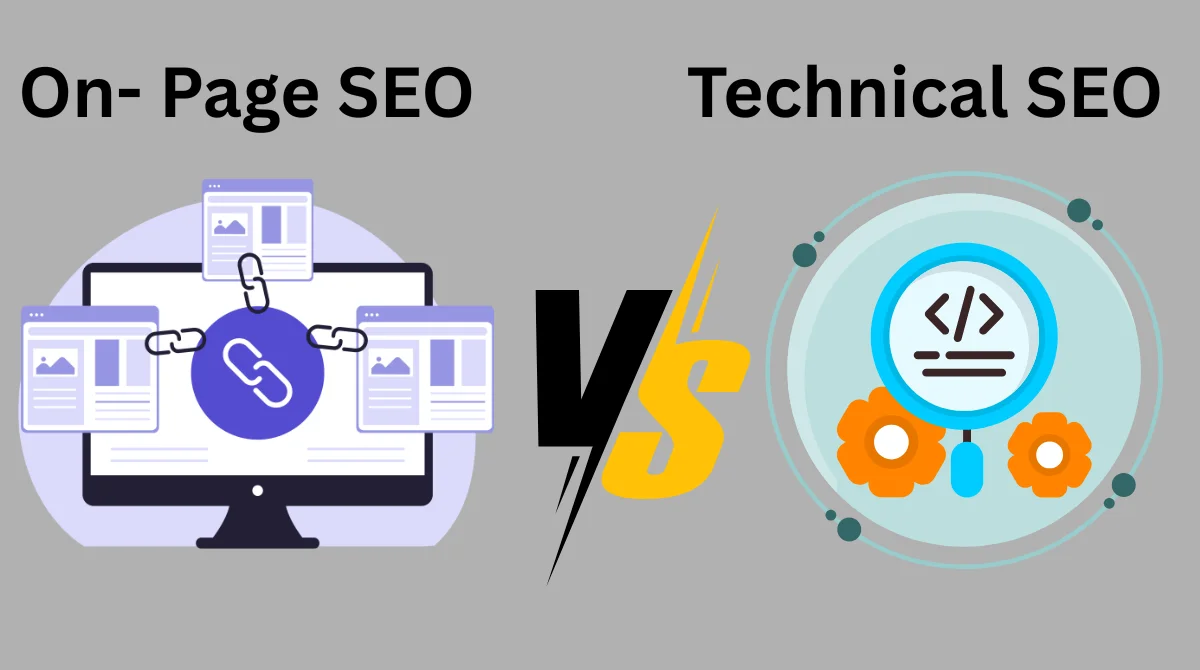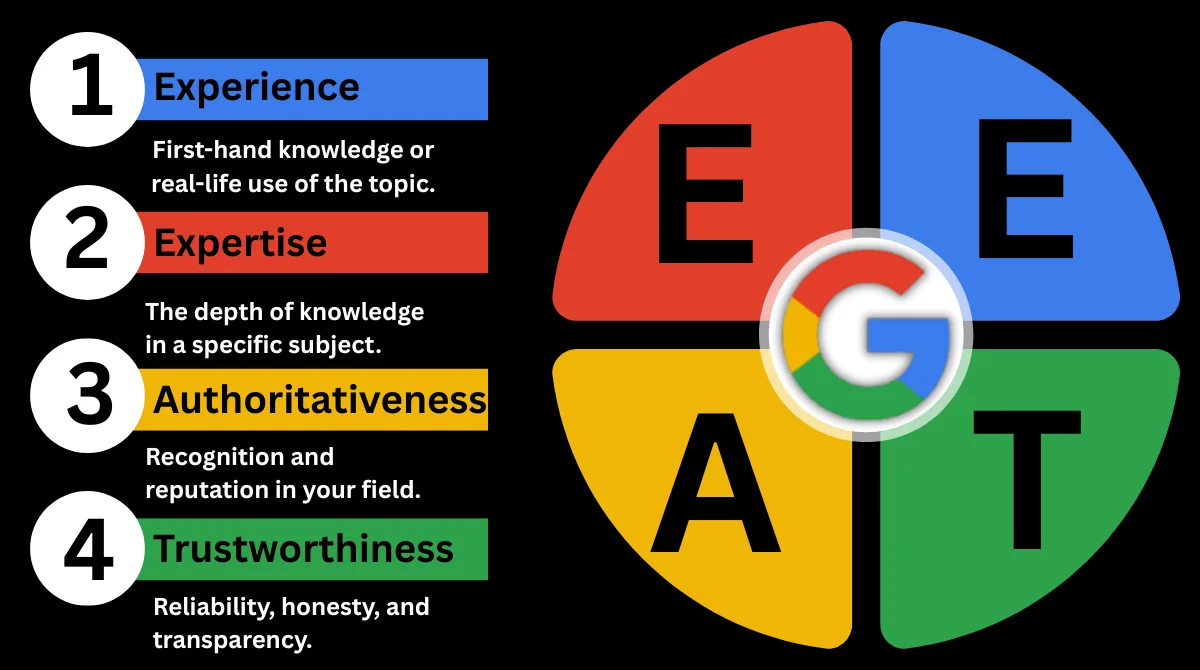When running online ads, one of the most important things every marketer or business owner wants to know is: Am I spending money wisely? To find out, you need to track different advertising metrics. Among these, CPM (Cost Per Mille) is one of the most common and useful ones. But what does CPM really mean, and how can you calculate it? Let’s break it down in simple words so anyone can understand and apply it.
What is CPM?
CPM stands for Cost Per Mille, where “mille” is a Latin word meaning “one thousand.” In the world of advertising, CPM tells you how much you are paying for every 1,000 ad impressions. An impression means your ad is shown to someone online, regardless of whether they click on it or not.
For example, if your ad appears 1,000 times on Facebook, Instagram, or Google, that counts as 1,000 impressions. CPM shows you the cost of those impressions, which helps you measure the efficiency of your campaign.
The CPM Formula

The formula to calculate CPM is very straightforward:
CPM = (Total Ad Spend ÷ Total Impressions) × 1000
Let’s look at a simple example:
- Imagine you spent $200 on an ad campaign.
- Your ads got 50,000 impressions.
Now, using the formula:
CPM = (200 ÷ 50,000) × 1000
CPM = 4
This shows your CPM is $4, meaning you pay four dollars for every 1,000 ad impressions.
Step-by-Step Guide to Calculate CPM

Let me explain your Step-by-Step Guide to Calculate CPM in simple words so even beginners can easily understand it.
Step 1: Check Your Total Ad Spend
This means you first need to know how much money you have spent on your ad campaign. For example, if you ran an ad on Facebook or Google and spent $200, that number will be your total ad spend.
Step 2: Find Total Impressions
Now, check how many times your ad was shown to people. This is called impressions. You can see this number in your ad manager dashboard (Google Ads, Meta Ads Manager, YouTube Ads, etc.). For example, let’s say your ad was shown 50,000 times.
Step 3: Apply the Formula
The CPM formula is:
CPM = (Total Ad Spend ÷ Total Impressions) × 1000
You can calculate this by dividing the total spend by the total impressions. This gives you the cost of a single impression.
Using our example:
$200 ÷ 50,000 = $0.004
This means each impression costs you 0.004 dollars.
Step 4: Multiply by 1,000
Since CPM is calculated for 1,000 impressions, you now multiply the result by 1,000.
$0.004 × 1,000 = $4
So, your CPM is $4. This means you spent 4 dollars for every 1,000 times your ad was shown.
In short:
- You spent $200.
- Your ad got 50,000 impressions.
- Your CPM is $4 (cost for every 1,000 impressions).
It’s really just basic math: divide your spend by impressions, then multiply by 1,000.
Examples of CPM in Different Platforms
Every platform may have a different CPM rate, depending on your audience, competition, and ad placement. For example:
- Facebook Ads: CPM may range between $5 $15, depending on the niche.
- Google Display Network: CPM can be as low as $2 to $5.
- YouTube Ads: Since video ads are more engaging, CPM might range from $10 to $30.
- Instagram Ads: Typically slightly higher than Facebook, ranging from $8 to $20.
These are only average numbers and can vary. The important part is to always calculate your own CPM so you know where your money is going.
What Affects Your CPM?
Several factors influence CPM rates, such as:
- Audience Targeting: Narrow targeting usually increases CPM because you are competing with more advertisers for the same audience.
- Ad Quality: Poorly designed ads may perform worse, making platforms charge you more.
- Industry/Niche: Some niches, like finance or insurance, have higher CPM because of competition.
- Seasonality: During holidays or special events, CPM often goes up as more businesses advertise.
- Platform Used: Each platform sets its own pricing model, which affects your CPM.
CPM vs. CPC vs. CPA

While CPM focuses on impressions, there are other metrics you should know:
- CPM (Cost Per Mille): Shows how much you spend for every 1,000 ad impressions (times your ad is displayed).
- CPC (Cost Per Click): Measures how much you pay when someone clicks on your ad.
- CPA (Cost Per Action/Acquisition): Shows how much you pay when someone completes a desired action, like buying a product or signing up.
Each of these metrics serves a different purpose. CPM is best when you want to increase brand awareness. CPC is useful if your goal is traffic. CPA works best if you are focused on conversions.
When Should You Use CPM?
CPM is not always the best metric to focus on, but it works well in certain situations:
- Brand Awareness Campaigns: When you just want people to see your brand, not necessarily click.
- Product Launches: To make your new product visible to as many people as possible.
- Event Promotions: When you want to quickly spread the word about an upcoming event.
- Video Ads: Since videos are often more about visibility, CPM is a good way to measure cost.
Benefits of Tracking CPM
Tracking CPM can help you make better marketing decisions. Here are some benefits:
- Helps you compare different campaigns fairly
- Gives you a budget estimate before running new ads
- Makes it easier to negotiate prices with advertising platforms
- Allows you to spot expensive or underperforming campaigns
- Helps you plan strategies to reduce ad costs
How to Lower Your CPM?
If your CPM is too high, don’t worry, you can optimize your campaigns. Here are some practical tips:
- Improve Ad Quality: Use clear headlines, engaging visuals, and strong CTAs.
- Target Smartly: Avoid too broad or too narrow targeting. Test different audience groups.
- Test Ad Formats: Sometimes video works better, sometimes static images. Experiment to see what gives cheaper impressions.
- Use Retargeting: Show ads to people who already know your brand for lower costs.
- Optimize Ad Schedule: Run ads at times when your audience is more active.
Tools That Can Help

If you don’t want to calculate CPM manually, these tools make it easier:
- Google Ads Manager: Gives you detailed campaign reports where CPM is already calculated, so you can track costs without extra effort.
- Meta Ads Manager: On Facebook and Instagram, CPM is automatically displayed in your dashboard along with other metrics.
- Excel or Google Sheets: You can quickly build a simple CPM calculator using the formula, making it easy to check costs for different campaigns.
- Online CPM Calculators: Free calculators are available online; just enter your ad spend and impressions, and they instantly show your CPM.
Making Sense of Your CPM
Think of CPM as the pulse of your ads, not just numbers on a dashboard. A high rate often signals weak targeting or creatives, while a low CPM with good engagement means you’ve likely found your sweet spot.
The real goal isn’t chasing the cheapest impressions, it’s reaching the right people often enough to remember you. When you read CPM alongside CPC and CPA, it turns into a compass that guides smarter ad decisions.