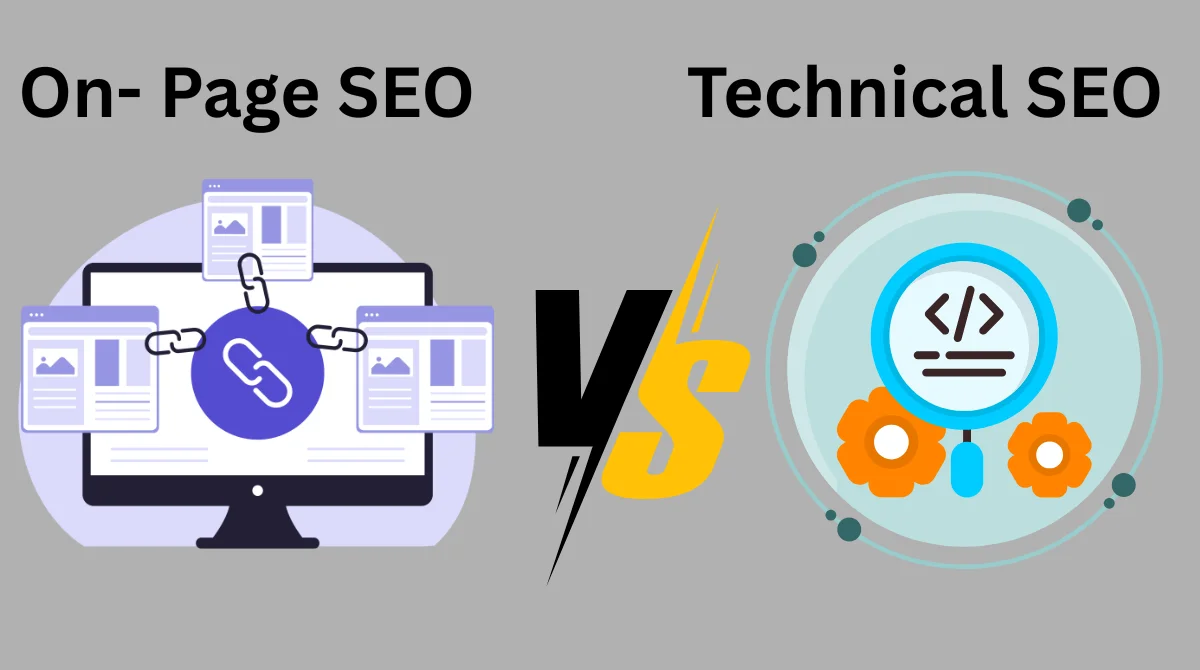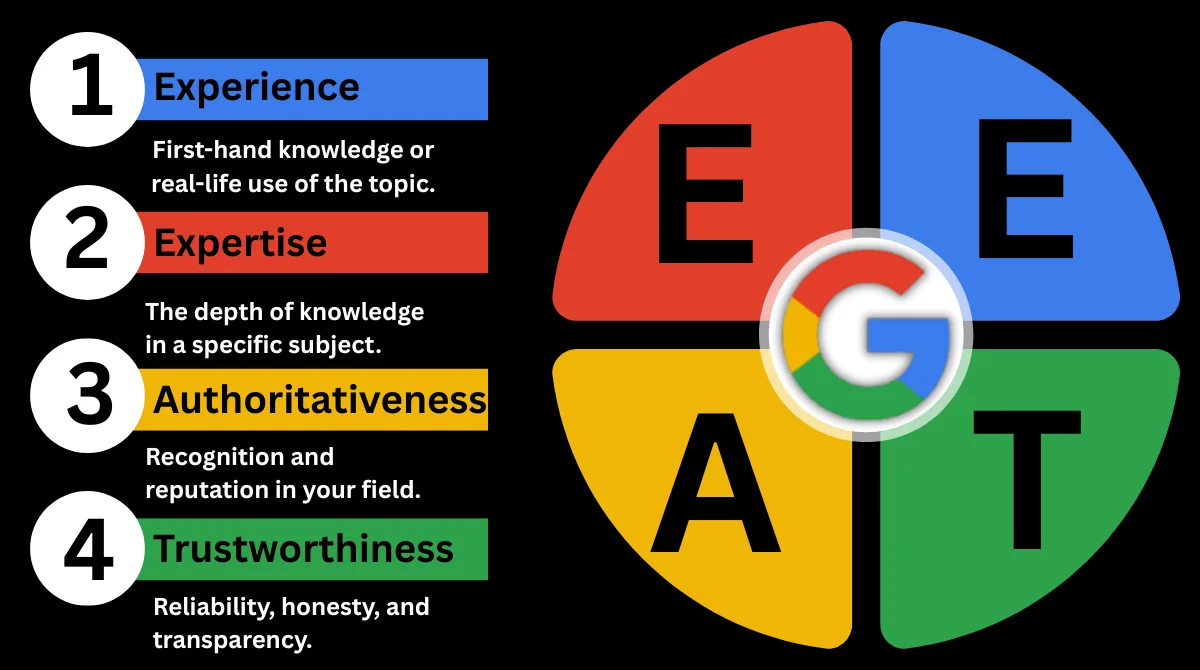- What Makes a Shopify Theme SEO-Friendly?
- Essential SEO Features to Look For
- Top Best Shopify Themes for SEO in 2025
- How to Evaluate Theme SEO Performance?
- SEO Theme Customization Tips
- Common SEO Theme Mistakes to Avoid
- SEO Theme Choosing Tips and Tricks
- Advanced SEO Theme Optimization
- Measuring SEO Theme Success
- Future-Proofing Your SEO Theme Choice
- Frequently Asked Questions
- Conclusion
Choosing the right theme for your Shopify store can make or break your search engine rankings. The best SEO theme for Shopify combines fast loading speeds, clean code, and mobile optimization to help your store rank higher on Google.
Your theme is the foundation of your online store’s SEO success. It affects everything from page speed to user experience, both of which are crucial ranking factors in Google’s algorithm.
What Makes a Shopify Theme SEO-Friendly?
Core Web Vitals Optimization
Google’s Core Web Vitals measure loading speed, interactivity, and visual stability, directly impacting search rankings. The best Shopify themes for SEO prioritize these metrics.
Key Core Web Vitals include:
- Largest Contentful Paint (LCP) – measures loading performance.
- First Input Delay (FID) – measures interactivity.
- Cumulative Layout Shift (CLS) – measures visual stability.

Fast Loading Speed
Page speed is a critical ranking factor. Optimized themes provide better user experience with faster loading times, helping keep visitors on your site longer.
Look for themes that:
- Load in under 3 seconds.
- Use optimized image formats.
- Minimize HTTP requests.
- Employ lazy loading techniques.
Mobile Responsiveness
With mobile-first indexing, your theme must work flawlessly on all devices. Mobile responsiveness isn’t optional anymore; it’s essential for SEO success.
Clean Code Structure
Clean code structure is among the key features that make themes SEO-friendly. Well-coded themes help search engines crawl and index your content more effectively.

Essential SEO Features to Look For
Rich Snippet Support
Rich snippet support helps your store stand out in search results, leading to higher click-through rates and better visibility.
Customizable Meta Tags
Your theme should allow easy customization of:
- Title tags.
- Meta descriptions.
- Header tags (H1, H2, H3).
- Alt text for images.
Schema Markup Integration
Built-in schema markup helps search engines understand your content better, potentially earning you rich snippets in search results.
Internal Linking Structure
Good themes provide clear navigation and internal linking opportunities, helping distribute link equity throughout your site.


Top Best Shopify Themes for SEO in 2025
Premium SEO Themes
Booster Theme – $300-500
Booster delivers exceptional performance with loading times as fast as 1.1 seconds, making it one of the fastest Shopify themes available. This premium theme is specifically built for conversion optimization and SEO excellence.
Key SEO Features:
- Enhanced rich snippet support for better search result visibility.
- Semantic HTML tag usage that respects Shopify’s native SEO functionality.
- Advanced schema markup for products, reviews, and business information.
- Built-in A/B testing capabilities for optimizing conversion elements.
Why Choose Booster:
- Claims to be 2x faster than other Shopify themes.
- Over 40+ conversion-focused features, including urgency timers and social proof elements.
- Mobile-first design with touch-friendly navigation.
- Comprehensive documentation and premium support.
- Ideal for stores seeking to optimize revenue and search visibility.
Best For: High-volume stores, dropshipping businesses, and merchants prioritizing both SEO and conversion optimization.

Hyper Theme – $180
Hyper is engineered specifically for Core Web Vitals optimization, addressing Google’s most important ranking factors for 2025.
Key SEO Features:
- Optimized for all three Core Web Vitals metrics (LCP, FID, CLS).
- Lazy loading for images and non-critical resources.
- Minimal JavaScript footprint for faster interactivity.
- Built-in performance monitoring tools.
Why Choose Hyper:
- Designed with Google’s page experience update in mind.
- Clean, semantic code structure for better crawling.
- Advanced caching mechanisms.
- Excellent mobile performance scores.
- Regular updates to maintain optimization standards.
Best For: Stores prioritizing technical SEO performance and Google rankings above all else.

Sleek Theme – $250
Sleek combines modern design aesthetics with robust SEO foundations, focusing on high-converting product pages.
Key SEO Features:
- Optimized product page templates with structured data.
- Fast image loading with WebP format support.
- Clean URL structure for better indexing.
- Built-in breadcrumb navigation.
Why Choose Sleek:
- Conversion-optimized product pages increase dwell time.
- Modern design improves user engagement metrics.
- Easy customization without breaking SEO features.
- Responsive design performs well across all devices.
Best For: Fashion, lifestyle, and visual product-focused stores that need both aesthetics and performance.

Free SEO-Friendly Options
Dawn Theme – Free
Dawn is designed to be fast and lightweight, which is critical for improving customer experience and Core Web Vitals performance. As Shopify’s flagship free theme, it sets the standard for SEO optimization.
Key SEO Features:
- Optimized for Google’s Core Web Vitals with fast loading speeds.
- Clean, semantic HTML5 structure.
- Mobile-first responsive design.
- Built-in accessibility features.
- Native Shopify 2.0 compatibility.
Why Choose Dawn:
- Zero cost with professional-grade SEO features.
- Regular updates from Shopify’s development team.
- Excellent documentation and community support.
- Great foundation for custom SEO enhancements.
- Proven performance across thousands of stores.
Performance Stats:
- Average loading time: 2.1 seconds.
- Mobile optimization score: 95/100.
- Accessibility compliance: WCAG 2.1 AA standard.
Best For: New stores, budget-conscious merchants, and businesses wanting reliable SEO performance without ongoing theme costs.

Craft Theme – Free
Craft offers another excellent free option with clean code architecture and built-in mobile optimization features.
Key SEO Features:
- Minimalist code structure for faster loading.
- Optimized image handling with automatic compression.
- Clean navigation structure for better user experience.
- SEO-friendly URL patterns.
Why Choose Craft:
- Simple, clean design that loads quickly.
- Easy to customize without technical expertise.
- Good foundation for adding SEO apps and tools.
- Reliable performance across different product types.
Performance Benefits:
- Lightweight CSS and JavaScript files.
- Efficient resource loading.
- Good mobile performance scores.
- Clean HTML markup for better crawling.
Best For: Minimalist stores, service-based businesses, and merchants who prefer simple, fast-loading designs.

How to Evaluate Theme SEO Performance?
Use Testing Tools
Before choosing a theme, test its performance using:
- Google PageSpeed Insights.
- GTmetrix.
- WebPageTest.
- Shopify Theme Inspector.
Check Core Web Vitals
Look for themes specifically optimized for Core Web Vitals rather than just themes claiming to be “fast”.
Review Code Quality
Examine the theme’s HTML structure, CSS organization, and JavaScript implementation. Clean, semantic code improves SEO performance.

SEO Theme Customization Tips
Optimize Images
Even with the best SEO theme, image optimization remains crucial:
- Use WebP format when possible.
- Compress images before uploading.
- Add descriptive alt text.
- Implement lazy loading.
Customize Meta Information
Take advantage of your theme’s SEO features:
- Write unique title tags for each page.
- Create compelling meta descriptions.
- Use proper heading hierarchy.
- Optimize URL structure.
Improve Site Navigation
Clear navigation helps both users and search engines:
- Create logical menu structures.
- Use breadcrumb navigation.
- Add internal links between related products.
- Include a search function.
Common SEO Theme Mistakes to Avoid
- Choosing Based on Design Alone: Picking themes based only on design can harm your store’s success. Always prioritize SEO features over aesthetics.
- Ignoring Mobile Performance: Don’t assume a theme that looks good on a desktop will perform well on mobile. Always test mobile performance separately.
- Overloading with Features: Too many features can slow down your site. Choose themes with essential SEO features without unnecessary bloat.
- Neglecting Regular Updates: Keep your theme updated to maintain security and SEO performance. Outdated themes can hurt your rankings.
SEO Theme Choosing Tips and Tricks
Research Before You Buy
Always preview themes on different devices and screen sizes. Most theme developers provide demo stores you can explore thoroughly.
Check Developer Reputation
Look for themes from established developers with:
- Regular updates and support.
- Positive customer reviews.
- Active community forums.
- Clear documentation.
Test Loading Speed on Demo Sites
Use Google PageSpeed Insights on theme demo sites to get realistic performance expectations before purchasing.
Consider Your Niche Requirements
Different industries have different SEO needs:
- Fashion stores need image-heavy themes optimized for visual content.
- Electronics stores benefit from detailed product specification displays.
- Service businesses need contact and location-focused themes.
Budget Wisely for Long-Term Success
While free themes can work well, investing in a premium SEO-optimized theme often provides better long-term ROI through improved rankings.
Look for Multi-Language Support
If you plan to expand internationally, choose themes with built-in translation capabilities and RTL language support.
Verify Third-Party App Compatibility
Ensure your chosen theme works well with essential Shopify apps like:
- Email marketing tools.
- Review systems.
- Analytics platforms.
- Inventory management.
Check Customization Flexibility
Your theme should allow easy customization without breaking SEO features:
- Color scheme changes.
- Font modifications.
- Layout adjustments.
- Custom CSS additions.
Read Theme Documentation Thoroughly
Good themes come with comprehensive documentation explaining SEO features and optimization techniques.
Test Customer Support Response
Contact theme support with questions before purchasing to gauge their responsiveness and expertise.
Advanced SEO Theme Optimization
Implement Structured Data
Add appropriate schema markup for:
- Product information.
- Reviews and ratings.
- Business information.
- Breadcrumbs.
Optimize for Local SEO
If you have physical locations, ensure your theme supports:
- Local business schema.
- Contact information display.
- Location pages.
- Store locator functionality.
Enable AMP (Accelerated Mobile Pages)
Consider themes that support AMP for lightning-fast mobile loading, though this isn’t always necessary for Shopify stores.
Measuring SEO Theme Success
Track Key Metrics
Monitor these metrics after implementing your SEO theme:
- Organic search traffic.
- Page loading speed.
- Bounce rate.
- Conversion rate.
- Core Web Vitals scores.

Use Google Search Console
Monitor your site’s performance in Google Search Console:
- Index coverage.
- Mobile usability.
- Page experience signals.
- Core Web Vitals report.

Regular Performance Audits
Regular testing and updates ensure long-term success. Conduct monthly SEO audits to maintain optimal performance.
Future-Proofing Your SEO Theme Choice
- Stay updated with Algorithm Changes: Google frequently updates its algorithm. Choose themes from developers who regularly update their products to match new requirements in response to Google Algorithm updates.
- Consider Shopify 2.0 Features: Leverage Shopify’s native features like Online Store 2.0 and predictive loading for better results.
- Plan for Growth: Select themes that can scale with your business without compromising SEO performance.
Frequently Asked Questions
Q1. What is the best free SEO theme for Shopify?
Dawn theme is currently the best free SEO-friendly theme for Shopify, offering excellent Core Web Vitals performance and a clean code structure.
Q2. How important is theme speed for SEO?
Theme speed is crucial for SEO as it directly affects Core Web Vitals, user experience, and search rankings. Aim for loading times under 3 seconds.
Q3. Can I improve SEO on any Shopify theme?
While you can optimize any theme, starting with an SEO-friendly theme provides a better foundation and easier optimization opportunities.
Q4. Do expensive themes guarantee better SEO performance?
Not necessarily. Price doesn’t always correlate with SEO performance. Focus on specific SEO features rather than cost when choosing themes.
Q5. How often should I update my Shopify theme for SEO?
Update your theme whenever new versions are released, typically every few months, to maintain security and SEO performance standards.
Conclusion
Choosing the best SEO theme for Shopify comes down to speed, mobile optimization, and clean code structure. Focus on themes that excel in Core Web Vitals and provide rich snippet support for better search visibility. Your theme is your SEO foundation, but ongoing optimization and quality content drive long-term success. A good SEO theme investment leads to higher rankings and increased sales for your store.