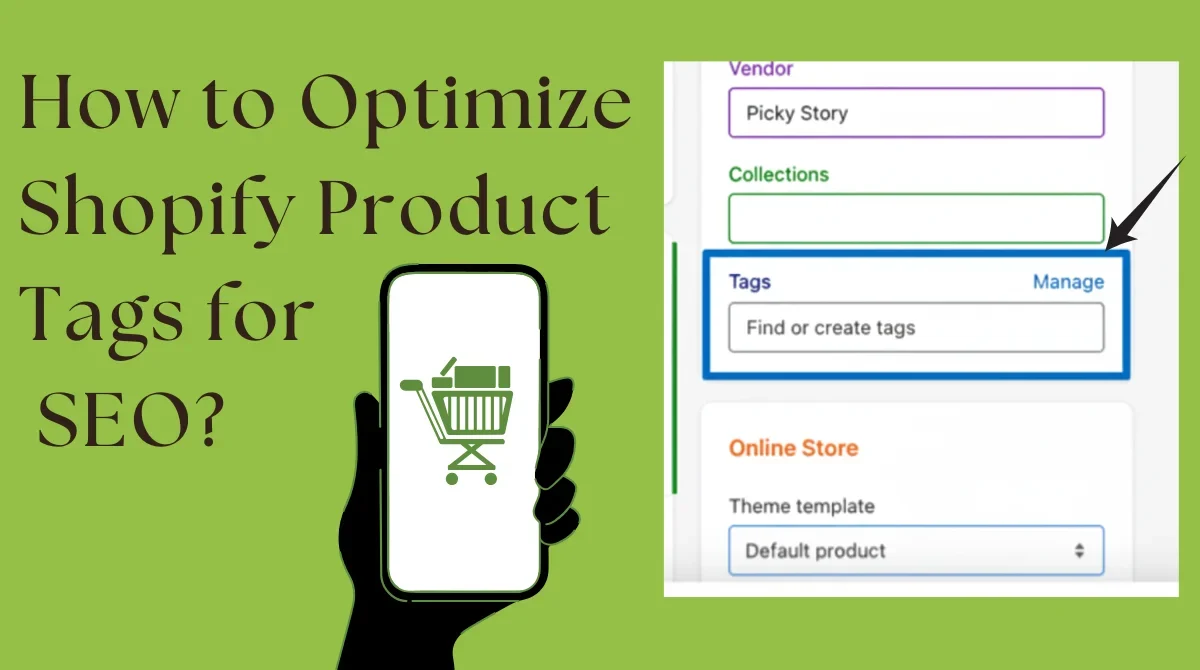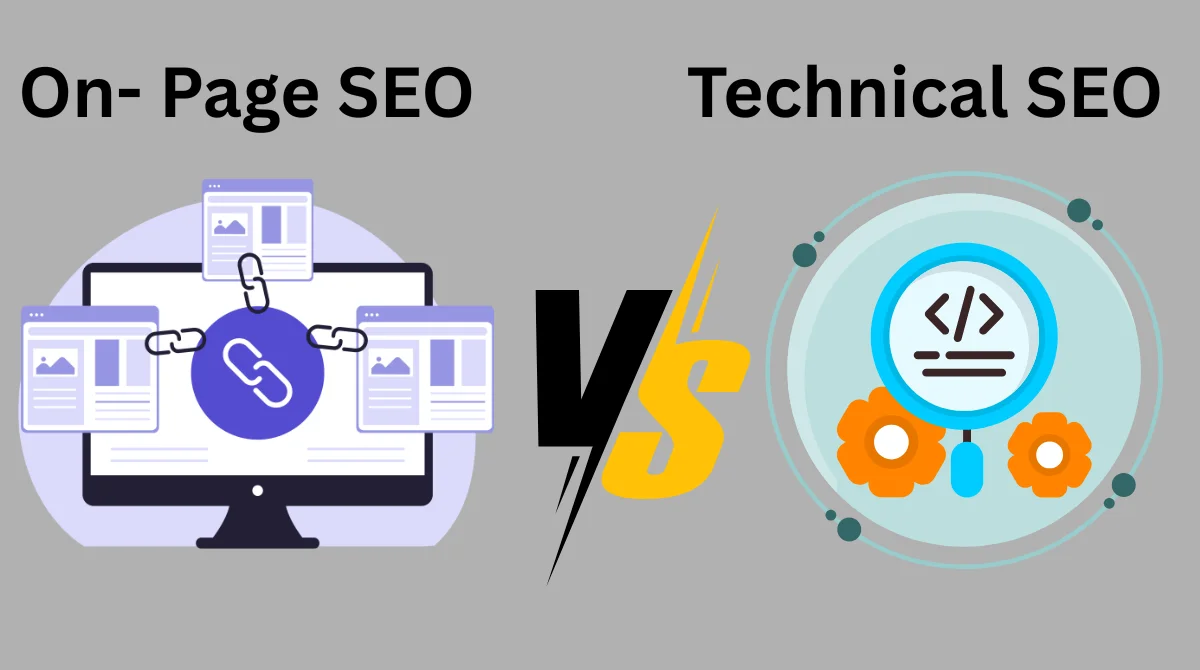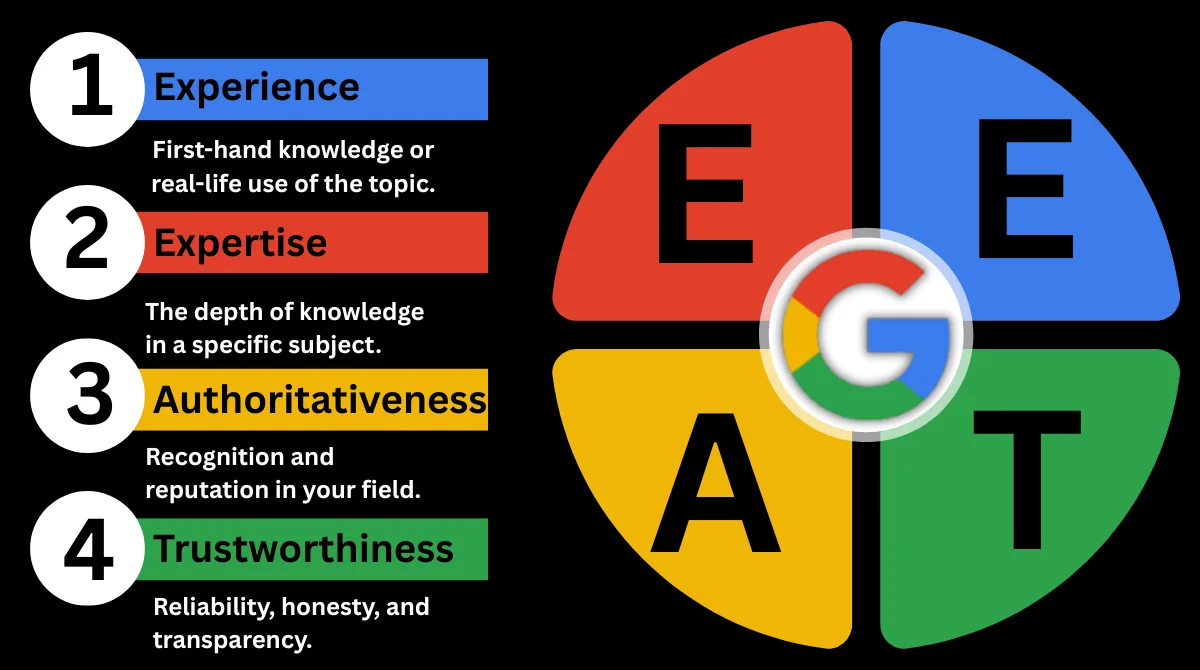Running a Shopify store is exciting, but when it comes to ranking higher in Google and reaching more customers, SEO becomes the backbone of success. Among all the optimization techniques, Shopify product tags play an underrated yet powerful role. Many store owners either misuse them or completely ignore their impact, which results in missed opportunities for organic traffic.
What Are Shopify Product Tags?
In Shopify, product tags are labels that you attach to your products. Think of them as small identifiers or categories that help organize items inside your store. For example:
- A shoe store might use tags like running shoes, leather shoes, and sneakers.
- A clothing store could use tags like summer dress, winter jacket, and casual wear.
These tags not only help you manage your products more effectively but also influence how search engines understand and index your pages. When used correctly, they create better navigation for customers and improve the chances of ranking in search results.
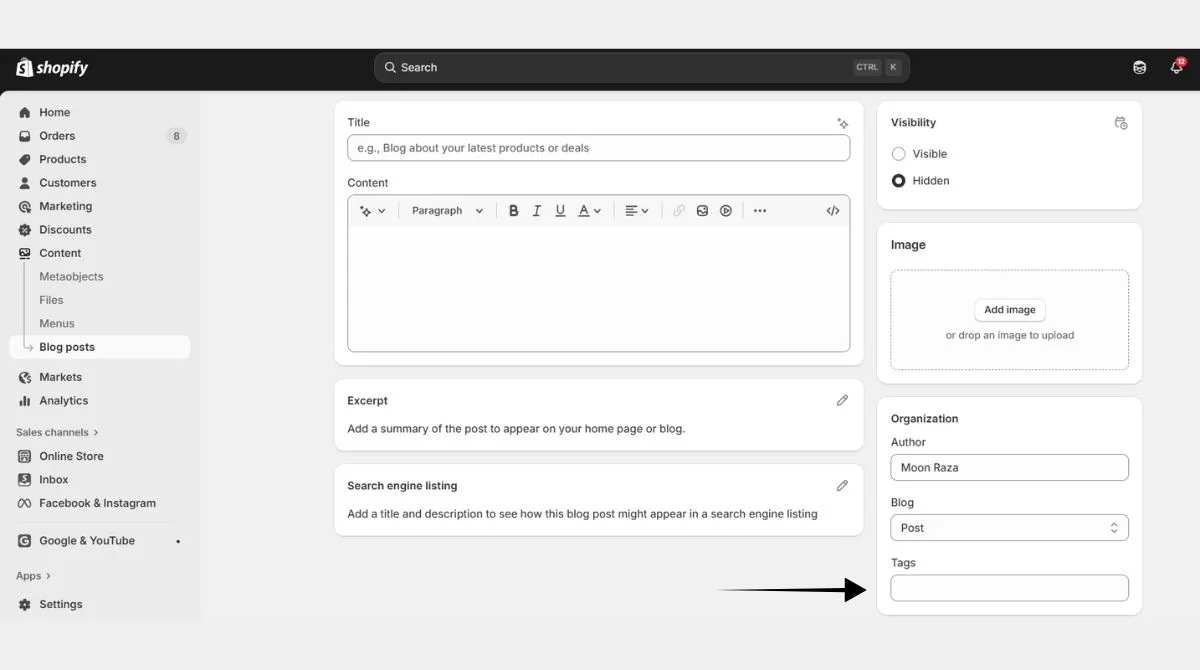
Why Are Product Tags Important for SEO?
At first glance, tags might look like just an organizational tool, but they go beyond that. Here’s why product tags matter for SEO:
- Improved Crawling: Search engines crawl tags to understand product groupings, making your site structure clearer.
- Better User Experience: Tags help customers quickly filter and find what they need, which lowers bounce rates.
- Semantic Relevance: Using meaningful tags creates keyword-rich connections between products and categories.
- Internal Linking: Tags often generate collection or filter pages, which help distribute SEO authority across your store.
- Long-tail Opportunities: Tags can help target specific search queries like “red running shoes” or “cotton summer dress.”
In short, optimized product tags improve both search engine visibility and user experience, a win-win combination.
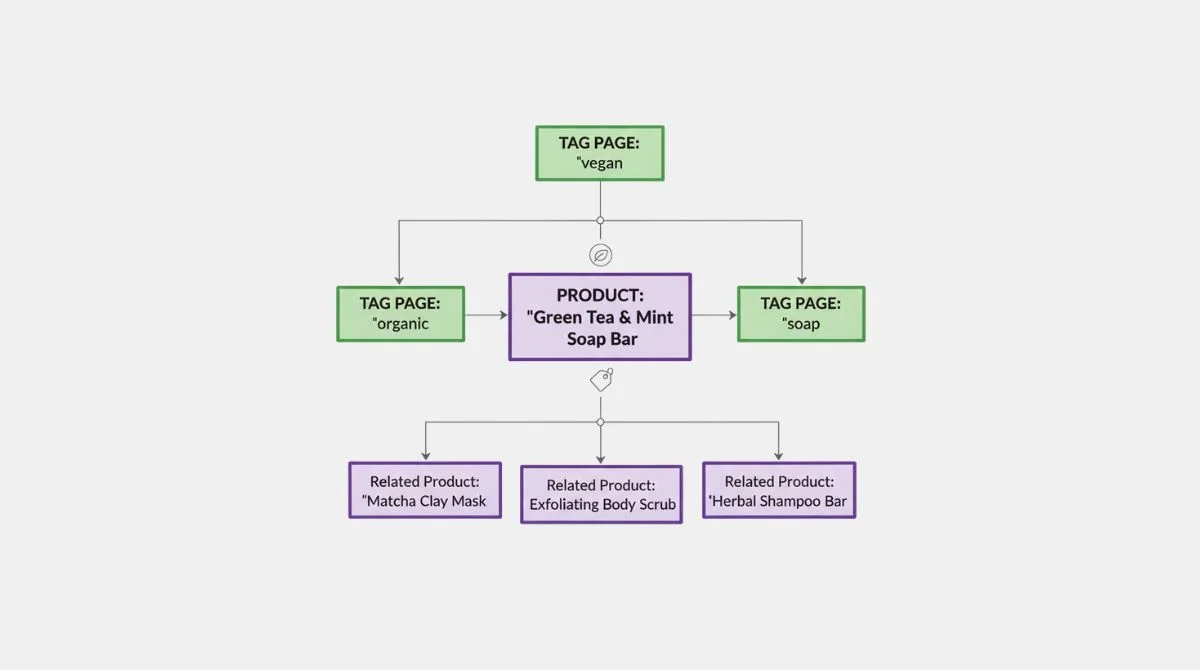
How to Optimize Shopify Product Tags for SEO?
Let’s break down the step-by-step process of optimizing your tags so they work for both customers and search engines.
1. Use Keyword Research for Tag Selection
Just like blog posts or product descriptions, your tags should be built around the right keywords. Use tools like Google Keyword Planner, Ahrefs, or SEMrush to find long-tail keywords that reflect user intent.
For example:
- Instead of a tag like dress, go with a casual summer dress.
- Instead of shoes, use leather running shoes.
This way, your tags can capture niche queries that shoppers are actively searching for.

2. Keep Tags Specific and Relevant
Relevance is the key to successful SEO. Avoid broad or meaningless tags. Instead, focus on descriptive terms that make sense for the product.
For instance:
- Bad Tag: new
- Good Tag: organic cotton t-shirt
The more specific your tags are, the better chance they have of ranking for focused keywords.

3. Avoid Duplicate Tags
Duplicate or near-identical tags confuse both users and search engines. If you use running shoes in one place and running shoes in another, Shopify will create two different tag pages. This splits SEO value and weakens rankings.
Stick to a consistent naming style; usually, the plural form is recommended (shoes instead of shoe).
4. Optimize Tag Pages with Content
One of the biggest SEO opportunities with Shopify tags lies in tag pages. These automatically generated pages can rank in search engines if optimized properly.
To make them SEO-friendly:
- Add a custom meta title and description.
- Write a short introduction (50–100 words) about the tag and what it represents.
- Use product descriptions that align with the tag’s theme.
- Add internal links to related collections or products.
For example, if you have a tag page for leather running shoes, write a small description like:
Discover our premium collection of leather running shoes designed for comfort and durability. Perfect for casual runners and fitness enthusiasts.
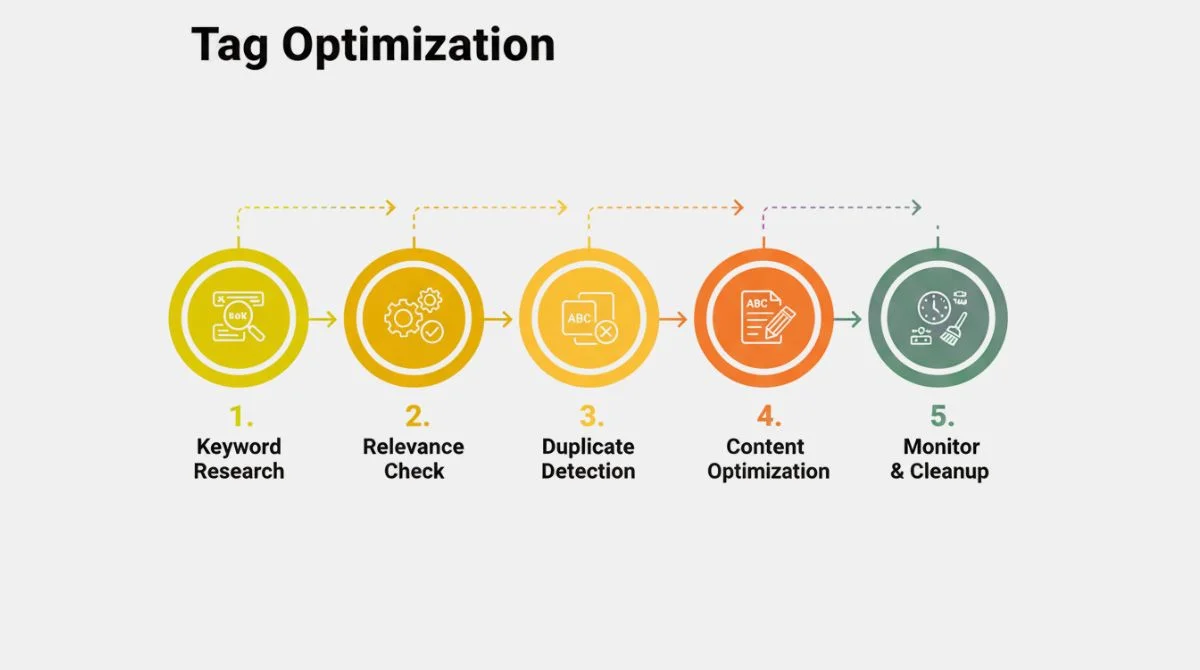
5. Use Tags to Improve Internal Linking
Shopify tags connect your products. When you add a specific tag to a product (like leather shoes), Shopify automatically creates a collection-like page for all products with that tag.
This gives two main benefits:
- Customers can easily browse related products (for example, while viewing one leather shoe, they can see all other leather shoes).
- For Google, this acts as an internal linking system, making it easier to crawl and index your pages.
In simple words, tags work like a bridge that connects products and categories.
6. Limit the Number of Tags per Product
Many store owners add too many tags to a single product, sometimes even 20–30. This is a mistake because too many tags weaken SEO value and create unnecessary tag pages in Shopify.
The best practice is:
- Use only 5–10 highly relevant tags for each product.
- Choose tags that are meaningful and based on keyword research.
This keeps your tags focused and easier for search engines to understand.
7. Monitor and Clean Up Tags Regularly
Over time, your store may collect duplicate or unnecessary tags. For example:
- In one place, you might use running shoes and in another, running shoes.
- Or you may end up using irrelevant tags like new, top, or best.
It’s important to regularly clean these up. You can:
- Use Shopify apps like Tag Manager.
- Or manually review and delete unnecessary tags.
A clean and organized tag system not only improves SEO but also makes navigation easier for customers.
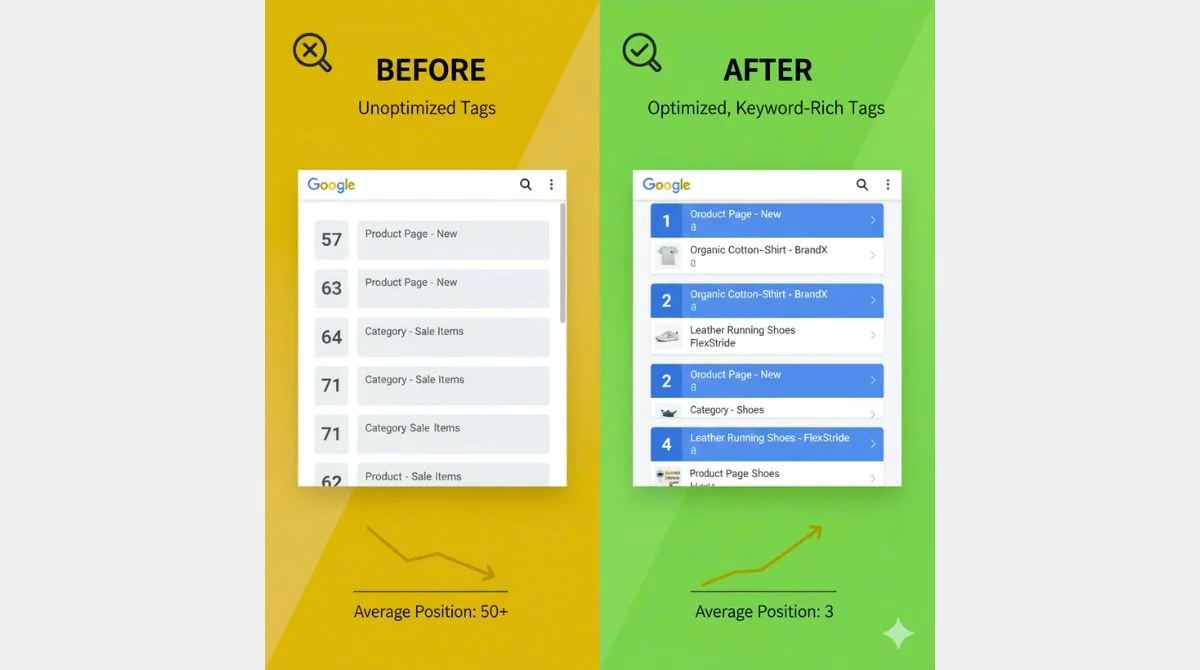
Common Mistakes Store Owners Make with Tags
Before diving into the optimization strategies, it’s important to address mistakes most store owners make:
- Adding too many random tags with no strategy.
- Using generic tags like new, sale, or popular doesn’t help SEO.
- Creating duplicate or very similar tags leads to keyword cannibalization.
- Ignoring tag pages, leaving them thin or with no unique content.
- Treating tags only as organizational tools instead of SEO assets.
Avoiding these mistakes is the first step to unlocking the real potential of Shopify product tags.
Advanced Tips for Shopify Product Tag Optimization
If you want to take things one step further, here are some advanced tactics:
- Schema Markup: Use structured data on tag pages to improve visibility in rich snippets.
- Target Seasonal Keywords: Add seasonal tags like Christmas gifts or summer fashion for temporary boosts.
- Leverage Synonyms: If users search for jogging shoes and running shoes, consider creating consistent variations with redirects or canonical tags.
- Analyze Competitors: Look at how top competitors structure their tags and borrow inspiration.
- Track Tag Performance: Use Google Analytics or Shopify reports to see which tag pages drive organic traffic and conversions.
Final Thoughts
Optimizing Shopify product tags for SEO may sound like a small detail, but in reality, it can have a big impact on your store’s visibility and customer experience. When done strategically, tags not only make your site easier to navigate but also help you capture long-tail search queries that bring in ready-to-buy customers.
Remember, the goal isn’t to stuff as many tags as possible but to create a smart system that balances search engine optimization with user intent. Treat every tag like a mini SEO asset, and over time, you’ll see better rankings, higher engagement, and increased sales.