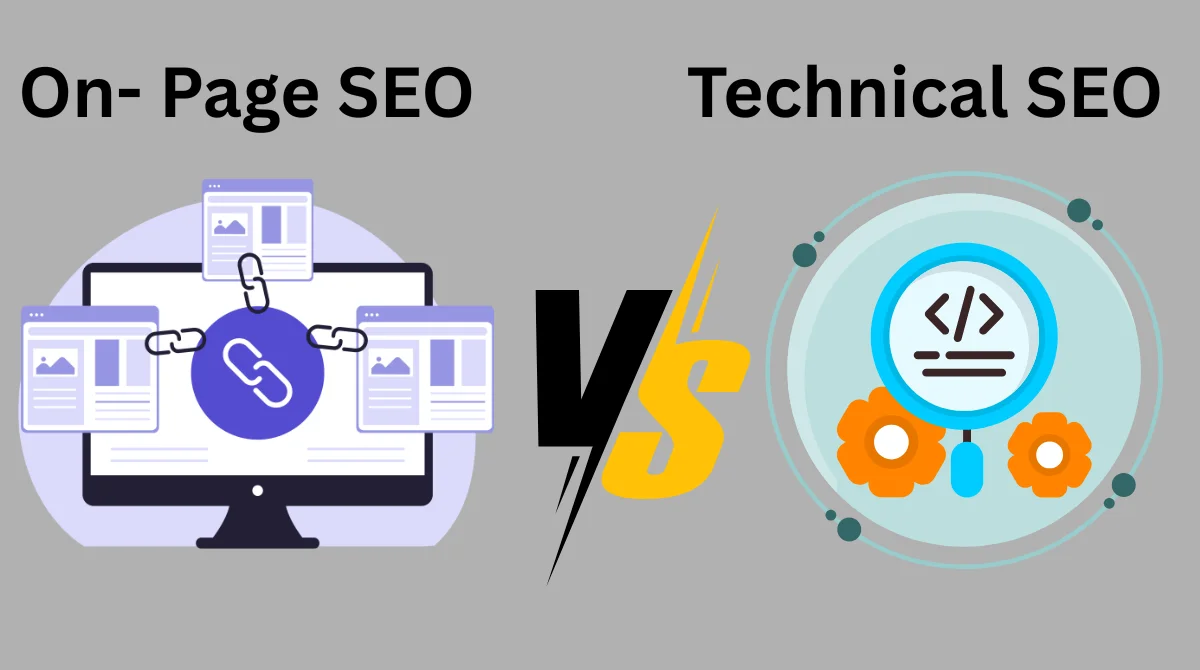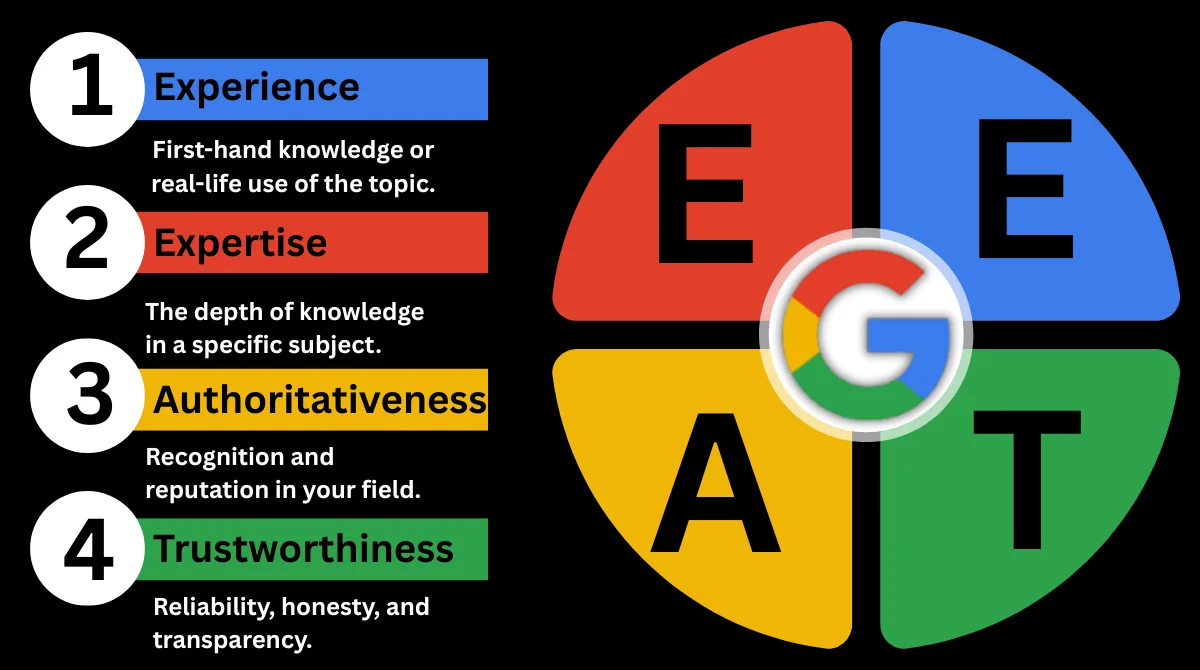- What Are Canonical Tags?
- Why Canonical Tags Matter?
- What Are Hreflang Tags?
- Why Hreflang Tags Are Important?
- The Difference Between Canonical and Hreflang Tags
- Can You Use Canonical and Hreflang Together?
- Step-by-Step Guide to Implementing Canonical Tags
- Step-by-Step Guide to Implementing Hreflang Tags
- Common Mistakes to Avoid
- Testing and Validation Tools
- Final Thoughts
Search engines love clear, organized websites. But when your website has similar or duplicate pages, or when it targets users in multiple languages and countries, things can get confusing for both users and Google. That’s where canonical and hreflang tags come in.
These two technical SEO tags help you guide search engines on how to treat your pages, which version to index, which language to show, and how to avoid duplicate content issues.
What Are Canonical Tags?
A canonical tag (<link rel=”canonical”>) is an HTML element that tells search engines which version of a page is the preferred or original one when there are multiple pages with similar or identical content.
In simple terms, it’s like saying:
“Hey Google, this page is the main version index, this one!”
Example of a Canonical Tag
<link rel=”canonical” href=”https://www.example.com/main-page/” />
If you have multiple product pages or blog posts with slight variations, using a canonical tag helps Google understand which page should appear in search results.
Why Canonical Tags Matter?
Prevent Duplicate Content Issues: They tell search engines which version of the page should be prioritized.
- Consolidate Link Equity: All backlinks and ranking signals are merged into one canonical URL.
- Improve Crawl Efficiency: Search engines waste less time crawling duplicate URLs.
- Maintain SEO Consistency: Keep your ranking signals focused on one main page instead of splitting them.
What Are Hreflang Tags?
An hreflang tag (<link rel=”alternate” hreflang=”x”>) tells search engines the language and regional targeting of a webpage.
This is extremely useful for websites serving content in multiple languages or countries.
In simple words, an hreflang tag tells Google:
“This page is meant for users in this language or region.”
Example of an Hreflang Tag
<link rel=”alternate” hreflang=”en-us” href=”https://www.example.com/en-us/” />
<link rel=”alternate” hreflang=”fr-fr” href=”https://www.example.com/fr-fr/” />
This tells Google that one page is for English-speaking users in the United States, while another is for French users in France.
Why Hreflang Tags Are Important?
- Improve User Experience: Show users the right version of your website in their language.
- Boost International SEO: Helps your site rank better in country-specific search results.
- Avoid Duplicate Content Issues: Prevents Google from seeing similar language pages as duplicates.
- Enhance Global Reach: Builds authority across multiple regions.
The Difference Between Canonical and Hreflang Tags
Both tags help Google understand your website better, but they serve very different purposes.
| Feature | Canonical Tag | Hreflang Tag |
| Purpose | Prevents duplicate content | Targets language & region |
| Used For | Similar or identical pages | Multilingual/multi-regional sites |
| Tells Google | Which page is the main one | Which version fits which audience |
| Effect on SEO | Consolidates ranking power | Localizes ranking & user experience |
In short:
- Use canonical tags for duplicate content within your site.
- Use hreflang tags for multilingual or international pages.
Can You Use Canonical and Hreflang Together?
Yes, and in fact, you should in most multilingual website setups.
When using both hreflang canonical or canonical hreflang combinations, it’s crucial to set them up properly.
Here’s how it works:
Each page should have an hreflang tag pointing to all language variations.
Each page should have a self-referencing canonical tag (pointing to itself).
Example Setup
Let’s say you have three versions of a product page:
- English (US): https://example.com/en-us/product/
- French (FR): https://example.com/fr-fr/product/
- Spanish (ES): https://example.com/es-es/product/
You would set up the tags like this on each page:
<link rel=”canonical” href=”https://example.com/en-us/product/” />
<link rel=”alternate” hreflang=”en-us” href=”https://example.com/en-us/product/” />
<link rel=”alternate” hreflang=”fr-fr” href=”https://example.com/fr-fr/product/” />
<link rel=”alternate” hreflang=”es-es” href=”https://example.com/es-es/product/” />
<link rel=”alternate” hreflang=”x-default” href=”https://example.com/” />
This tells Google that these pages are language variants of the same content, and each has its own canonical version.
Step-by-Step Guide to Implementing Canonical Tags
- Identify Duplicate or Similar Pages: Use SEO tools like Screaming Frog, Ahrefs, or Google Search Console to find duplicate content.
- Select the Canonical Version: Choose which URL you want search engines to treat as the main version.
- Add Canonical Tags: Place the canonical tag in the <head> section of duplicate pages.
- Avoid Cross-Domain Confusion: Use absolute URLs (with https:// and full domain).
- Use Self-Referencing Canonicals: Each page should also have a canonical tag pointing to itself for clarity.
- Check Implementation: Verify with Google Search Console’s “Inspect URL” or the “URL Inspection Tool.”
Step-by-Step Guide to Implementing Hreflang Tags
- Determine Language and Region Codes: Use ISO 639-1 for language and ISO 3166-1 Alpha 2 for region codes. Example: en-us, fr-fr, es-es
- Add Hreflang Tags to Each Page: Include all alternate language URLs and the x-default version.
- Ensure Reciprocal Linking: Each language page must reference the others.
- Use Canonical Tags Correctly: Always point canonicals to the same language version (self-reference).
- Validate with Tools: Use Google’s “Hreflang Tags Testing Tool” or “Ahrefs Site Audit.”
- Avoid Common Errors: Don’t point hreflang to non-existent URLs.
Common Mistakes to Avoid
- Using hreflang and canonical incorrectly: If you point canonical to one page but hreflang to another, it confuses Google.
- Missing reciprocal hreflang links: All versions must point to each other.
- Using relative URLs: Always use absolute URLs for clarity.
- Ignoring self-referencing canonicals: Without them, Google may choose a different version.
- Duplicating hreflang values: Each tag should have unique language-region codes.
Testing and Validation Tools
After implementing hreflang and canonical tags, it’s essential to test them.
Here are some tools that help:
- Google Search Console → URL Inspection
- Ahrefs Site Audit → Technical SEO checks
- Screaming Frog SEO Spider → Canonical & hreflang analysis
- Merkle Hreflang Tags Testing Tool → Tag validation
Final Thoughts
Mastering canonical vs hreflang tags is key to improving your website’s SEO, especially if you manage a global or multilingual site.
- Canonical tags help you control duplicate content.
- Hreflang tags help you serve the right content to the right audience.
- When implemented together correctly, they enhance your site’s clarity, authority, and ranking potential.
Understanding the relationship between hreflang canonical and canonical hreflang tags gives you full control over how search engines see your content and ensures your users always land on the version meant for them.
Take time to plan, test, and validate your tags regularly. The effort you invest today in proper technical SEO will save you from traffic loss, indexing issues, and poor user experience in the future.