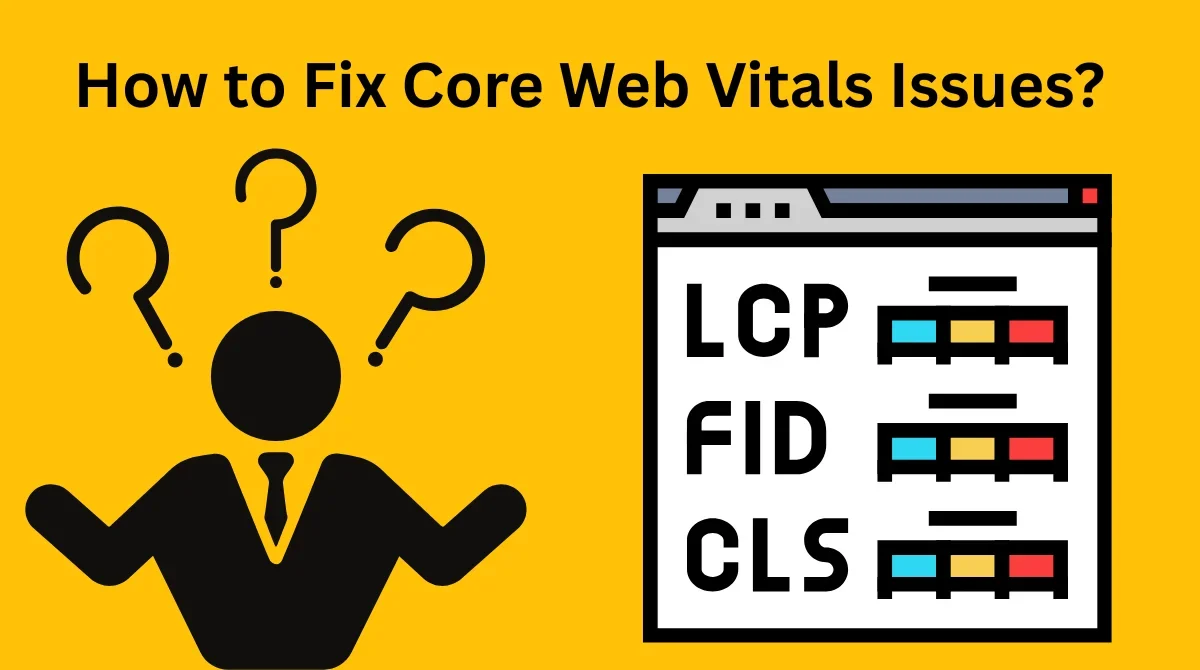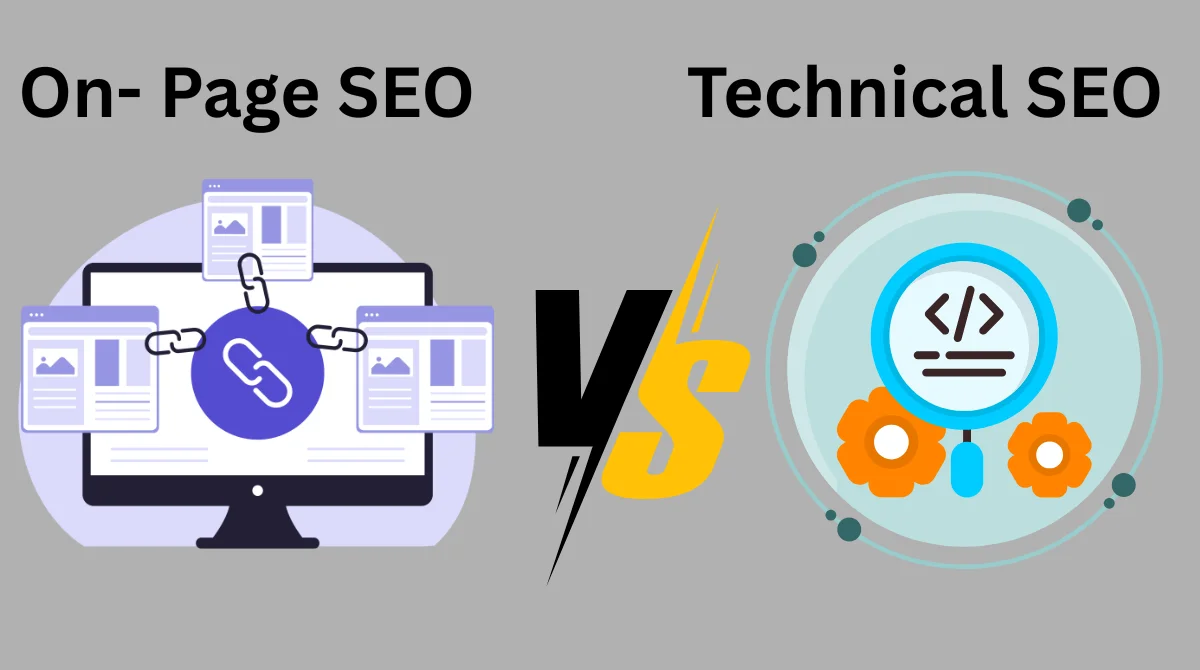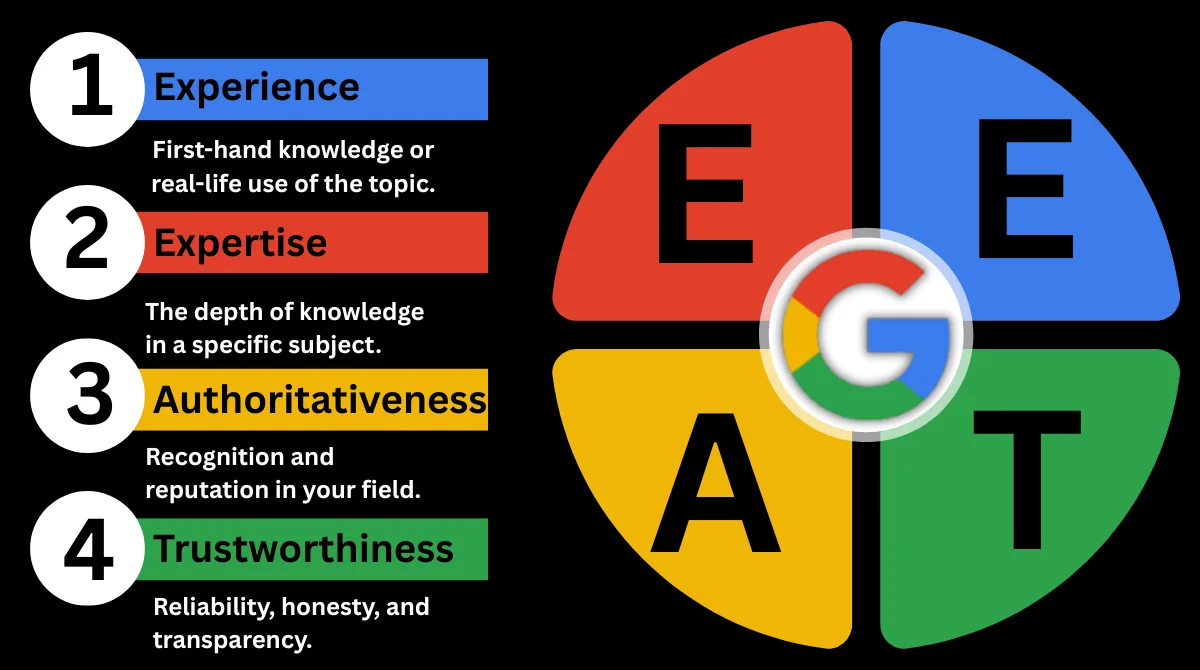- What Are Core Web Vitals?
- Why Core Web Vitals Matter for SEO?
- How to Check Core Web Vitals?
- Fixing Largest Contentful Paint (LCP)
- Fixing First Input Delay (FID)
- Fixing Cumulative Layout Shift (CLS)
- Additional Tips to Improve Core Web Vitals
- WordPress & Shopify Specific Fixes
- How Hreflang and Canonical Tags Affect Performance?
- Monitor and Maintain Your Core Web Vitals
- Final Thoughts
Core Web Vitals have become one of the most important ranking factors in SEO. These are not just metrics; they represent how your visitors experience your website in real time. If your site loads slowly, shifts unexpectedly, or lags when users click buttons, it can hurt your search ranking and frustrate your audience.
What Are Core Web Vitals?
Core Web Vitals are a set of key performance metrics introduced by Google to measure how good or bad the user experience is on a website. In simple words, they help you understand how your site feels to real visitors: is it fast, smooth, and easy to use, or slow and frustrating?
Google uses these metrics to decide whether your website provides a good experience to users. The better your Core Web Vitals, the better your chances of ranking higher in search results.
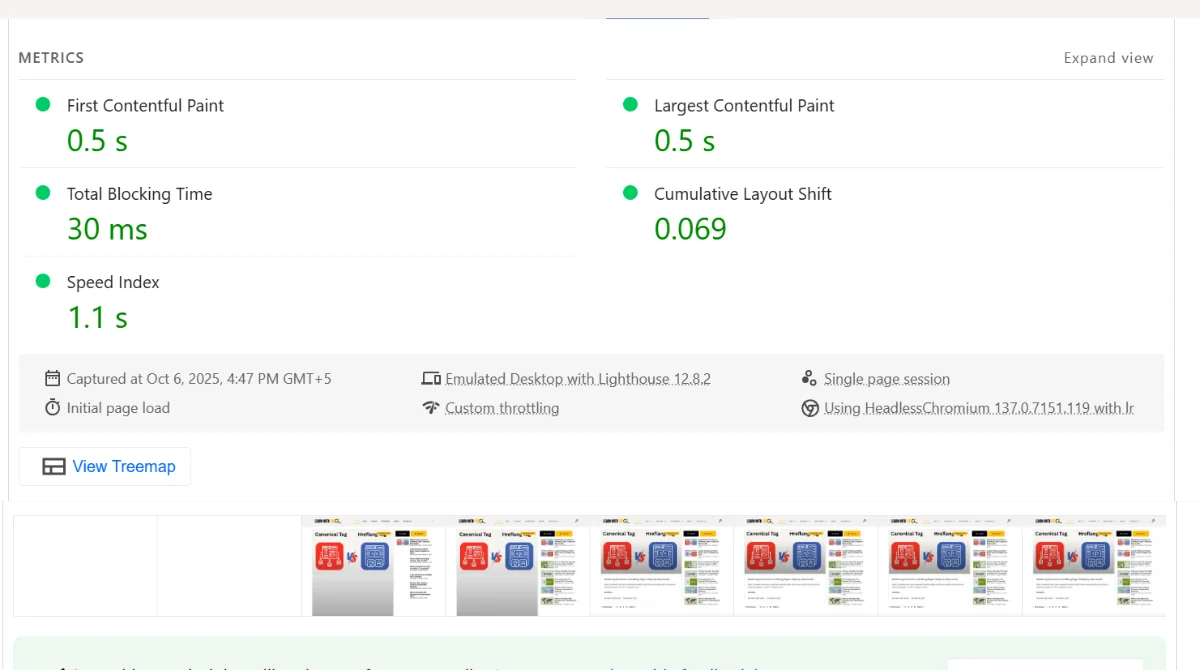
Core Web Vitals mainly focus on three things:
- Loading performance: how fast your page shows up.
- Interactivity: how quickly it responds when someone clicks or taps something.
- Visual stability: how steady and smooth everything looks as it loads.
Let’s look at each of these in detail:
1. Largest Contentful Paint (LCP)
LCP measures how long it takes for the main part of a web page to appear on your screen.
For example, when you open a webpage, you usually see a big image or a heading at the top that’s often the largest element.
If it loads slowly, users might leave before seeing your content.
- Ideal LCP time: less than 2.5 seconds.
- What causes slow LCP: large images, slow servers, or render-blocking scripts?
- Why it matters: The faster your main content loads, the better the first impression for users, and Google notices that.
2. First Input Delay (FID)
FID measures how long it takes for your site to respond when someone interacts with it.
For example, if a visitor clicks a button or taps a menu, FID measures how quickly the website reacts. If there’s a delay before anything happens, it means your FID is poor.
- Ideal FID: less than 100 milliseconds (which is almost instant).
- What causes bad FID: heavy JavaScript, too many plugins, or background tasks blocking the browser?
- Why it matters: A fast response makes your site feel smooth and professional, improving user satisfaction.
3. Cumulative Layout Shift (CLS)
CLS measures how visually stable your page is while it’s loading.
Have you ever been reading something online, and suddenly the text or buttons move because an ad or image pops up? That’s a layout shift, and it’s frustrating!
CLS tells you how often and how much your content moves around during loading.
- Ideal CLS score: less than 0.1.
- What causes poor CLS: images or videos without a fixed size, dynamic ads, or late-loading fonts.
- Why it matters: When your layout stays stable, users can read, click, or scroll without accidental taps or confusion.
Why Core Web Vitals Matter for SEO?
Google uses Core Web Vitals as part of its page experience ranking signals. Even if your content is top-notch, poor technical performance can hold your site back.
Here’s why improving Core Web Vitals is essential:
- Better search engine ranking and visibility.
- Higher conversion rates due to improved user satisfaction.
- Lower bounce rate, as users stay longer on fast and stable websites.
- Enhanced mobile performance which directly affects user trust and engagement.
If you want your site to perform well on both search engines and answer engines (AI-powered search results), optimizing Core Web Vitals is no longer optional; it’s a must.
How to Check Core Web Vitals?
Before you can fix any performance issues on your website, you first need to know exactly what’s wrong. Checking your Core Web Vitals gives you a clear picture of how your site performs in real-world situations, how fast it loads, how responsive it feels, and how stable it looks while loading.
Google provides several free and reliable tools to help you measure and understand these metrics. Let’s break them down one by one.
1. Google PageSpeed Insights
Google PageSpeed Insights (PSI) is one of the easiest tools to use. It’s free and gives you an overall performance score for both mobile and desktop versions of your website.
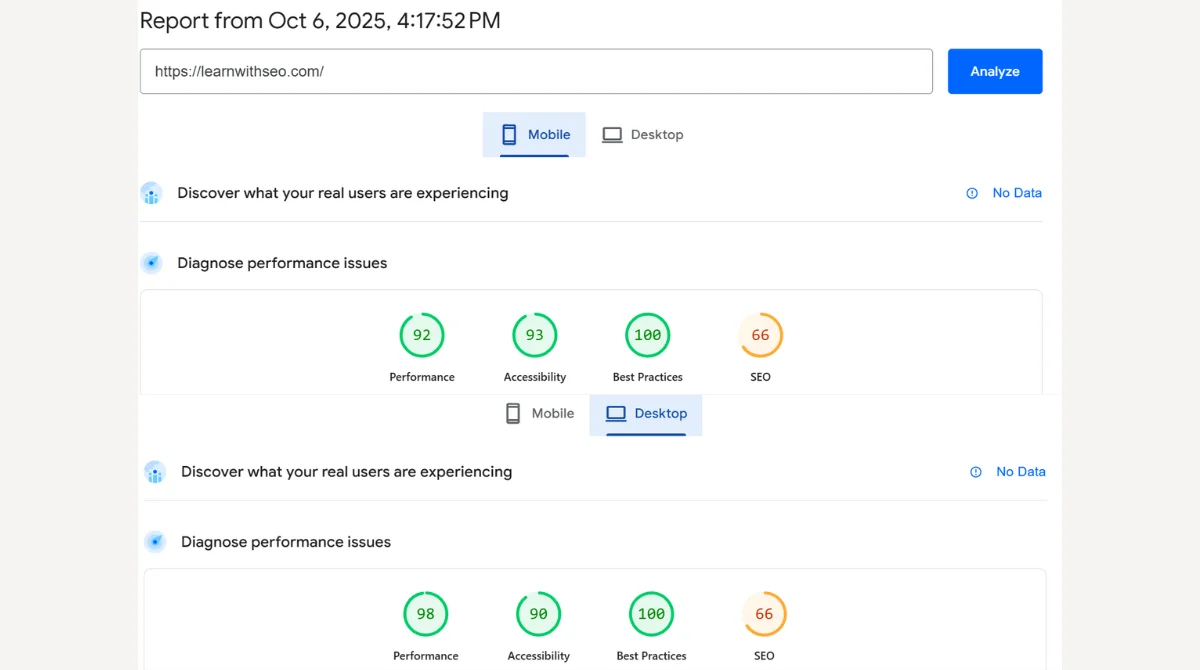
When you enter your page URL, PSI analyzes it and provides:
- A performance score (0–100).
- Detailed Core Web Vitals data (LCP, FID, CLS).
- Practical recommendations like “Reduce unused JavaScript” or “Optimize images.”
It also shows field data (real-world data collected from users) and lab data (simulated results for testing).
Why it’s useful: It gives you actionable steps you can take immediately to improve your scores.
2. Google Search Console
Google Search Console (GSC) is perfect for website owners who want to monitor Core Web Vitals across multiple pages instead of checking one page at a time.

Inside your GSC dashboard, you’ll find a “Core Web Vitals” report under the Experience section. This report:
- Shows which URLs perform well, need improvement, or have poor results.
- Separates data for mobile and desktop users.
- Group pages with similar issues to make fixing them easier.
Why it’s useful: It helps you see overall site health and track improvements over time. You can also find out if your changes are helping or not.
3. Lighthouse (in Chrome DevTools)
Lighthouse is a built-in tool in the Google Chrome browser that helps developers and SEO professionals test website performance in detail.
To use it:
- Open your website in Chrome.
- Right-click and select Inspect → go to the Lighthouse tab.
- Click the Analyze page load.
Lighthouse will run a full audit and show:
- Core Web Vitals metrics (LCP, FID, CLS, and more).
- Accessibility, SEO, and best practices scores.
- Specific coding-related issues affecting speed or stability.
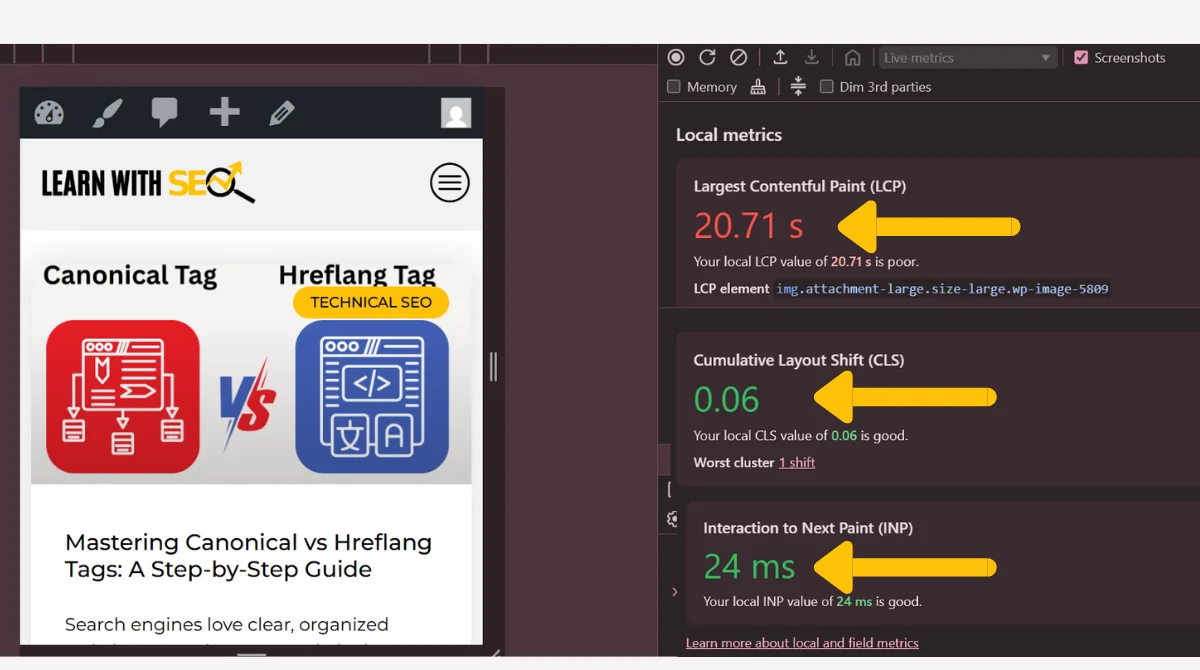
Why it’s useful: It’s great for technical insights and for developers who want to dig deeper into the causes of poor Core Web Vitals.
4. WebPageTest
WebPageTest.org is another powerful tool used for advanced performance testing. Unlike other tools, it lets you:
- Test your website from different locations (like the U.S., UK, or Asia).
- Simulate different devices and internet speeds.
- See detailed metrics such as render time, server response, and content breakdown.
You can even record a video to see how your page loads visually.
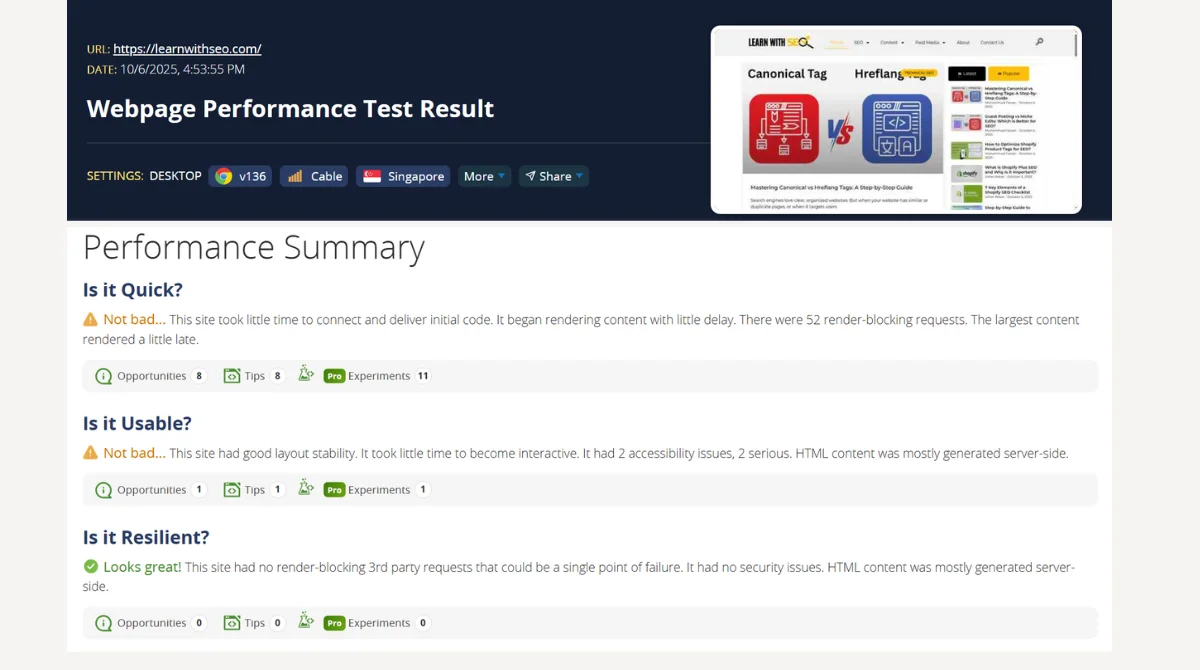
Why it’s useful: It helps you understand how your website performs for users in different parts of the world and under different conditions.
Fixing Largest Contentful Paint (LCP)
LCP issues usually occur when the main content, such as a banner image or heading, takes too long to load. Here’s how to fix it:
Optimize Images
- Compress large images without losing quality using tools like TinyPNG, ShortPixel, or the WebP format.
- Use lazy loading to delay off-screen image loading until users scroll down.
Improve Server Response Time
- Use a fast hosting provider or switch to a dedicated server.
- Enable caching to deliver stored versions of your pages faster.
- Use a Content Delivery Network (CDN) like Cloudflare or BunnyCDN to distribute content globally.
Eliminate Render-Blocking Resources
- Minify CSS and JavaScript files.
- Defer or async JavaScript so it doesn’t block the main content from loading.
- Inline critical CSS for faster above-the-fold rendering.
Use Proper HTML Structure
Ensure the hreflang canonical tags are set correctly for multilingual or regional pages to avoid duplicate content loading delays. The canonical hreflang setup also helps Google understand your page’s primary version faster, improving crawl efficiency and reducing load conflicts.
Fixing First Input Delay (FID)
FID measures how long it takes for your site to respond after a user interacts with it. Poor FID often happens when JavaScript blocks the browser from responding quickly.
Minimize JavaScript Execution
- Remove unused JavaScript code.
- Break large scripts into smaller parts and load them only when needed.
- Use code splitting to prioritize essential scripts.
Use Web Workers
Offload heavy tasks to background threads using Web Workers so that your main thread stays responsive.
Optimize Third-Party Scripts
Plugins and analytics scripts can slow you down. Audit them regularly and remove those you don’t use.
Use Browser Caching
Store frequently accessed resources locally on users’ devices to reduce delay on repeat visits.
Fixing Cumulative Layout Shift (CLS)
CLS affects how visually stable your site appears during load. If images or ads move around suddenly, users get frustrated.
Set Fixed Dimensions for Media
Always specify width and height for images, videos, and banners in your HTML or CSS.
Reserve Space for Ads and Embeds
Dynamic ads can push content down. Use placeholders to keep their space reserved even before loading.
Avoid Inserting New Content Above Existing Content
Don’t inject pop-ups, banners, or announcements at the top once the page has loaded. Instead, place them below existing elements.
Use CSS Transformations Carefully
Avoid layout shifts by using CSS transform and opacity animations instead of top, bottom, or height transitions.
Additional Tips to Improve Core Web Vitals
Here are some extra but powerful steps to enhance your website’s speed and stability:
- Enable GZIP or Brotli compression: Reduces file sizes before they reach users.
- Use modern image formats: WebP or AVIF formats provide faster loading and smaller file sizes.
- Preload key resources: Use <link rel=”preload”> for fonts or hero images to make them load sooner.
- Avoid excessive redirects: Each redirect adds extra delay to your page load.
Use the canonical hreflang setup properly: Ensures Google displays the right regional version of your site and avoids indexing duplicates, which indirectly improves loading consistency.
WordPress & Shopify Specific Fixes
If you’re using WordPress or Shopify, here’s how to optimize easily without touching code.
For WordPress
- Use LiteSpeed Cache, WP Rocket, or W3 Total Cache for caching and compression.
- Install Smush or ShortPixel for automatic image optimization.
- Deactivate unused plugins and limit external requests.
- Use a lightweight theme such as Astra, GeneratePress, or Neve.
For Shopify
- Compress product images before uploading.
- Limit the number of apps each one adds scripts as cit an slow your site.
- Use Shopify’s native image CDN and enable “theme code optimization.”
- Regularly audit your theme for unused CSS or JavaScript.
How Hreflang and Canonical Tags Affect Performance?
It’s common to overlook technical SEO settings like hreflang canonical and canonical hreflang relationships. While they primarily guide Google on language and regional versions, they also impact performance and Core Web Vitals indirectly.
When implemented correctly:
- Search engines load only the correct version for users, reducing unnecessary resource requests.
- Avoid duplicate content loading that can slow your site down.
- Improves indexing efficiency and crawl budget allocation.
For example, a properly defined canonical tag ensures Google doesn’t fetch duplicate pages, while hreflang tags guide which version to show users in different regions leading to faster, cleaner performance.
Monitor and Maintain Your Core Web Vitals
Fixing Core Web Vitals is not a one-time task; it’s an ongoing process. As your site grows and you add more content or plugins, performance can change.
To stay on top:
- Check PageSpeed Insights monthly.
- Monitor Search Console’s Core Web Vitals report.
- Track performance using Google Analytics 4 for real-time engagement data.
- Set up automated alerts for sudden drops in LCP, FID, or CLS scores.
Final Thoughts
Fixing Core Web Vitals isn’t just technical; it’s about creating a smoother user experience. When your site loads fast, responds quickly, and stays visually stable, both visitors and search engines are satisfied. To improve performance, optimize images and server speed for better LCP, reduce FID by minimizing JavaScript, and fix CLS by keeping layouts stable. Use hreflang canonical and canonical hreflang tags correctly for regional optimization, and regularly monitor performance. These improvements not only enhance Core Web Vitals but also boost SEO, increase conversions, and future-proof your website against algorithm updates.